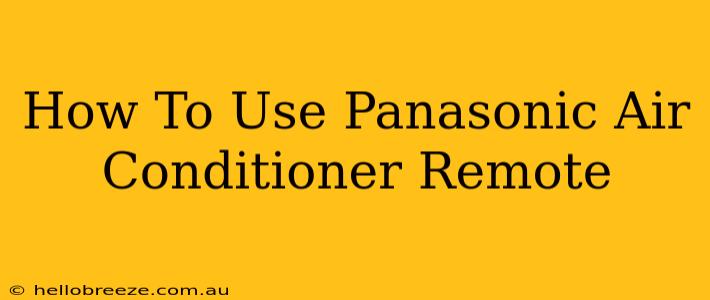So, you've got a new Panasonic air conditioner, and you're staring at the remote, wondering where to begin? Don't worry, we've got you covered! This comprehensive guide will walk you through everything you need to know about operating your Panasonic air conditioner remote, from basic functions to more advanced settings. Whether you have a window unit or a split system, understanding your remote is key to maximizing comfort and energy efficiency.
Understanding Your Panasonic Air Conditioner Remote
Panasonic air conditioner remotes vary slightly depending on the model, but most share common features. Before diving into the functions, let's familiarize ourselves with the typical buttons and displays you'll find:
- On/Off Button: This is the most basic function – turning your AC unit on or off.
- Mode Selection: This button allows you to choose between different operating modes like Cooling, Heating, Fan, Dry, and Auto.
- Temperature Adjustment: Buttons to increase (+) or decrease (-) the desired temperature.
- Fan Speed: Options usually include Low, Medium, High, and Auto.
- Swing/Air Direction: Controls the direction of the air vents (vertical and horizontal).
- Timer (On/Off): Lets you program your AC to turn on or off automatically at a specific time.
- Other Functions: Depending on your model, you may find additional buttons for features like Eco Mode, Sleep Mode, Powerful Mode, or specific fan patterns.
Deciphering the Display
The display on your remote will show the current settings, including:
- Current Operating Mode: Cooling, Heating, Fan, etc.
- Set Temperature: The temperature you've selected.
- Fan Speed: The currently selected fan speed.
- Timer Settings (if applicable): The time the unit is set to turn on or off.
- Error Codes (if any): These codes indicate potential problems with your air conditioner. Consult your user manual for explanations.
Basic Operations: Getting Started
Let's go through some basic steps to get your Panasonic AC up and running:
-
Insert Batteries: Make sure you've inserted the correct batteries into your remote. The type and quantity are usually specified in your user manual.
-
Power On: Press the ON/OFF button to turn on your air conditioner.
-
Select Mode: Use the Mode button to choose the desired operating mode (Cooling, Heating, Fan, etc.). Cooling is usually the default setting for summer months.
-
Adjust Temperature: Use the temperature adjustment buttons to set your preferred temperature. Remember, the lower the temperature setting, the colder your room will become.
-
Choose Fan Speed: Adjust the fan speed to your liking. A higher fan speed will circulate the air more quickly, but may also be louder.
Advanced Functions: Maximizing Comfort and Efficiency
Panasonic remotes often include additional features designed to enhance comfort and energy efficiency. These can include:
-
Eco Mode: This mode helps to save energy by optimizing the AC's performance.
-
Sleep Mode: Gradually adjusts the temperature throughout the night to help you sleep comfortably.
-
Powerful Mode: This setting provides maximum cooling or heating quickly, ideal for rapidly cooling a room.
-
Swing Function: Use the swing function to distribute the cool or warm air evenly throughout the room by automatically adjusting the air direction.
-
Timer Functions: The timer function allows you to schedule your AC unit to turn on or off automatically at specific times, offering convenience and energy savings.
Troubleshooting Common Issues
- Remote Not Working: Check the batteries, ensuring they are correctly installed and have sufficient power. Try pointing the remote directly at the air conditioner's receiver.
- AC Unit Not Responding: Make sure the AC unit itself is plugged in and switched on at the power outlet. Also, check the circuit breaker to ensure it hasn't tripped.
- Unexpected Behavior: Consult your user manual for troubleshooting guidance or contact Panasonic customer support.
Maintaining Your Remote & AC Unit
Regular maintenance will ensure your Panasonic air conditioner and remote continue to function optimally. This includes:
-
Cleaning the Remote: Wipe the remote regularly with a soft, dry cloth to remove dust and fingerprints. Avoid using harsh chemicals or abrasive cleaners.
-
Replacing Batteries: Replace batteries when they become weak to maintain consistent functionality.
-
Regular AC Maintenance: Schedule regular professional maintenance checks for your air conditioner to ensure optimal performance and identify any potential issues early on.
By following these steps and understanding your remote's capabilities, you can enjoy optimal comfort and efficiency from your Panasonic air conditioner. Remember to always refer to your user manual for specific instructions and details related to your particular model.