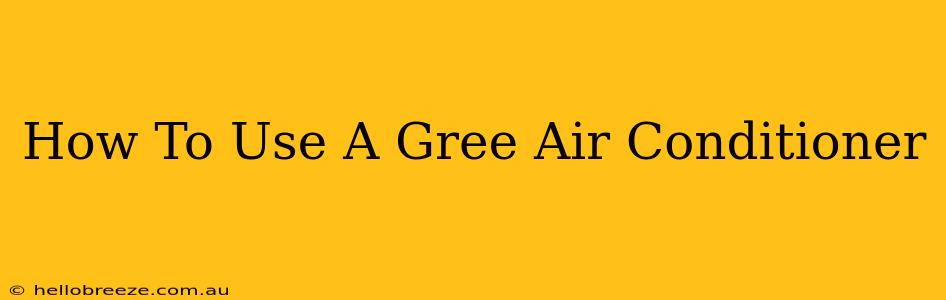Are you a new owner of a Gree air conditioner, ready to beat the heat? Or perhaps you've had one for a while but are looking to optimize its use? This comprehensive guide will walk you through everything you need to know about operating your Gree AC unit efficiently and effectively. We'll cover everything from basic operation to advanced features and troubleshooting tips.
Understanding Your Gree Air Conditioner Model
Before we dive into the specifics of operation, it's crucial to understand your specific Gree air conditioner model. Gree produces a wide range of AC units, from window units to split systems, each with its own unique features and controls. Your model's manual is your best resource for detailed instructions. However, many functionalities are similar across the brand.
Identifying Key Components:
- Power Button: This is the most fundamental control, turning your unit on and off.
- Mode Selection: This button allows you to choose between cooling, fan, dehumidification, and potentially other modes depending on your model.
- Temperature Control: This dial or button allows you to set your desired room temperature.
- Fan Speed: This adjusts the airflow from low to high.
- Swing Function: This feature automatically directs airflow up and down or side to side for more even cooling.
- Timer: Many Gree units offer timers for automated on/off scheduling.
- Remote Control: Most Gree AC units come with a remote control for convenient operation from anywhere in the room.
Basic Operation of Your Gree Air Conditioner
Getting started with your Gree air conditioner is simple:
- Plug it in: Ensure your unit is correctly plugged into a grounded electrical outlet.
- Power On: Press the power button on your unit or remote.
- Select Mode: Choose the "Cool" mode for cooling.
- Set Temperature: Adjust the temperature dial or buttons to your desired setting. Start with a comfortable temperature and adjust as needed.
- Adjust Fan Speed: Select your preferred fan speed. Higher speeds offer quicker cooling but may be noisier.
- Utilize the Swing Function: Activating the swing function helps distribute cool air more evenly throughout the room.
Advanced Features and Settings
Many Gree air conditioners offer advanced features beyond basic operation. Explore your unit's manual to learn more about these capabilities, which may include:
- Sleep Mode: This feature gradually increases the temperature during the night for energy efficiency and improved sleep quality.
- Turbo Mode: This mode provides maximum cooling power for quick temperature reduction. Note that this mode consumes more energy.
- Self-Cleaning Function: Some Gree models have a self-cleaning function that helps maintain the unit's hygiene and efficiency.
- Filter Cleaning Indicator: This light signals when it's time to clean or replace your air filter. Regular filter maintenance is essential for optimal performance and energy efficiency.
Troubleshooting Common Gree Air Conditioner Problems
Even the best air conditioners can experience occasional issues. Here are some common problems and solutions:
- Unit Not Turning On: Check the power cord and outlet, and ensure the circuit breaker hasn't tripped.
- Weak Cooling: Check the air filter for dirt and debris. Clean or replace the filter if necessary. Also, ensure the vents are not blocked.
- Strange Noises: Unusual noises might indicate a problem with the unit. Consult your user manual or contact Gree customer support for assistance.
- Remote Control Issues: Check the batteries in the remote and try re-pairing it with the unit if needed.
Maintaining Your Gree Air Conditioner
Regular maintenance is key to extending the lifespan and efficiency of your Gree air conditioner. This includes:
- Cleaning the Air Filter: Regularly clean or replace the air filter as recommended in your manual.
- Cleaning the Fins: Gently clean the condenser fins with a fin comb or soft brush to remove dust and debris.
- Professional Maintenance: Consider scheduling annual professional maintenance for optimal performance and to identify potential problems early.
By following these tips and understanding your Gree air conditioner's features, you can enjoy cool, comfortable air all summer long. Remember to consult your user manual for specific instructions tailored to your model. If you have any unresolved issues, don't hesitate to contact Gree customer support.