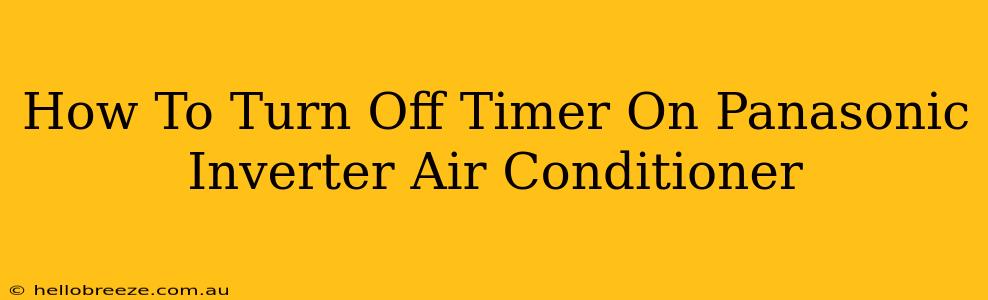Is your Panasonic inverter air conditioner running on a timer you no longer need? Don't worry, turning it off is easier than you think! This guide will walk you through the process, covering different Panasonic models and remote control variations. We'll cover both the on-timer (scheduling it to turn on) and the off-timer (scheduling it to turn off). Knowing how to manage these timers gives you complete control over your cooling comfort.
Understanding Your Panasonic Air Conditioner Remote
Before we dive into the specifics, let's familiarize ourselves with your remote. Most Panasonic inverter AC remote controls have similar layouts, but minor differences may exist depending on the model. Locate these buttons:
- TIMER: This is the primary button to activate or deactivate the timer function. It might be labeled as "TIMER" or have a clock icon.
- ON TIMER: Sets a time for the air conditioner to turn ON automatically.
- OFF TIMER: Sets a time for the air conditioner to turn OFF automatically.
- SET/CANCEL: This button is typically used to confirm or cancel timer settings. Sometimes, pressing the TIMER button repeatedly can also cancel the timer.
- Hour and Minute buttons: These buttons adjust the time settings for your chosen timer.
Turning Off the Timer: Step-by-Step Guide
The exact steps may slightly differ based on your Panasonic remote model. However, the general process remains consistent. Here's a common method:
-
Locate the TIMER button: Find the button labeled "TIMER" or with a clock symbol on your remote.
-
Press the TIMER button: Press the button once. This should display the current timer setting on your air conditioner's display panel. If no timer is set, nothing may appear.
-
Cancel the Timer: Here's where things can vary:
- Method 1 (using SET/CANCEL): If your remote has a dedicated "SET/CANCEL" button, press this button to cancel the current timer setting.
- Method 2 (repeated presses of TIMER): On some models, repeatedly pressing the "TIMER" button will cycle through the timer settings and ultimately cancel it. Keep pressing until the timer symbol disappears from the display.
- Method 3 (Zeroing out the time): Some remotes may require you to navigate to the timer settings and set the hours and minutes to "00:00" for both ON and OFF timers before confirming.
-
Verify: Check the air conditioner's display to confirm that the timer symbol is no longer displayed, indicating that the timer is successfully deactivated.
Troubleshooting Tips
- Consult Your Manual: If you're having trouble, refer to your Panasonic air conditioner's user manual. It provides model-specific instructions and diagrams.
- Battery Check: Ensure your remote's batteries are fresh and properly installed. Low batteries can cause malfunctioning buttons.
- Remote Sensor: Make sure the remote is pointed directly at the air conditioner's sensor. Obstructions can interfere with the signal.
Turning Off the On Timer vs. the Off Timer
Remember to distinguish between the ON and OFF timer. If you only want to cancel a timer that was set to turn the AC on later, focus only on canceling the "ON Timer" setting, without affecting any existing "OFF Timer" setting. The same principle applies in reverse.
By following these steps, you can effortlessly manage the timer functions on your Panasonic inverter air conditioner, ensuring you have complete control over your cooling preferences. Remember to check your specific model's manual for precise button sequences if needed.