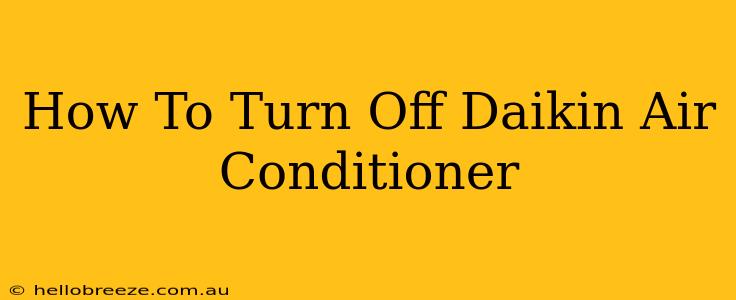Turning off your Daikin air conditioner might seem straightforward, but depending on your model and its features, there are several ways to do it. This guide will walk you through the various methods, ensuring you can quickly and easily switch off your cooling system when needed. Knowing how to properly shut down your unit is crucial for energy efficiency and prolonging its lifespan.
Understanding Your Daikin Remote Control
Most Daikin air conditioners are controlled via a remote. The simplest way to turn off your AC is using the remote's power button. This button is usually clearly marked with a power symbol (often a circle with a line through it) or the word "ON/OFF". Simply press the button once to turn the unit off.
Important Note: Some remotes might have a "Sleep" or "Timer" function. Ensure you haven't accidentally set a timer that will turn the AC off automatically later. Check your remote's manual if you are unsure about its functions.
Using the Unit's On/Off Switch (If Applicable)
Some Daikin models have a physical on/off switch located on the unit itself. This is usually found on the side or top of the indoor unit. If your Daikin has this feature, you can simply flip the switch to the "OFF" position to turn it off. This method bypasses the remote entirely.
Troubleshooting: My Daikin Won't Turn Off!
If you're having trouble turning off your Daikin air conditioner, here are a few things to check:
- Remote Batteries: Ensure the batteries in your remote are not dead. Replace them with fresh batteries if necessary.
- Remote Sensor: Make sure nothing is obstructing the sensor on your remote. Clean any dust or debris that might be blocking the signal.
- Unit Power Supply: Check that the power supply to the air conditioning unit is working correctly. The circuit breaker may have tripped or a power outage might be the problem.
- Check for Error Codes: Your Daikin might display an error code on its unit's display panel if there's a malfunction preventing it from turning off. Consult your user manual for information on error codes.
- Restart the Unit: Try turning off the unit at the breaker, waiting a few minutes, and then turning the power back on. This can sometimes resolve temporary software glitches.
Turning Off Your Daikin from a Smart Home System (If applicable)
If you've integrated your Daikin air conditioner with a smart home system like Google Home or Amazon Alexa, you can control it using voice commands or through the smart home app. Simply use a voice command like "Ok Google, turn off the Daikin air conditioner" or find your Daikin in your app and select "Off." This method adds convenience and automation to controlling your unit.
Maintaining Your Daikin Air Conditioner
Regular maintenance is essential for your Daikin air conditioner to work efficiently and reliably. This includes regular filter cleaning to improve airflow and prevent malfunctions. Consult your user manual for specific maintenance recommendations.
By following these simple steps, you can effectively turn off your Daikin air conditioner and ensure its longevity. Remember to consult your owner's manual for specific instructions relevant to your model.