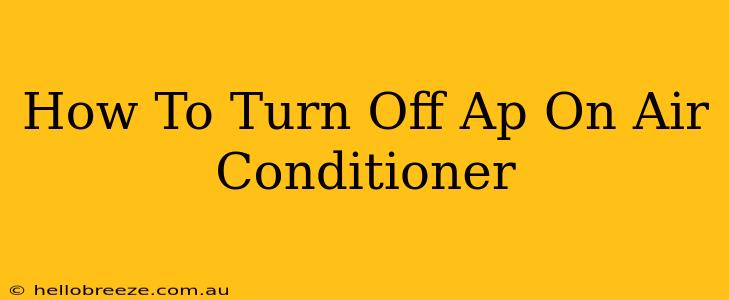Finding yourself staring at your air conditioner's remote, wondering how to disable that pesky "AP" function? You're not alone! Many air conditioner users are confused by this feature. This guide will walk you through turning off the AP function on your air conditioner, regardless of the brand. We'll cover common methods and troubleshoot any issues you might encounter.
Understanding the AP Function (Auto Power)
Before we dive into turning it off, let's understand what the AP function (often short for Auto Power or a similar designation) actually does. Generally, the AP function on your air conditioner is an automatic power-on feature. This means your AC will turn on automatically based on a pre-programmed schedule or sensor readings. This is convenient for some, but frustrating for others who prefer manual control.
Why might your AC have an AP function activated?
- Energy Efficiency: Some models use this feature to optimize energy consumption by turning off the unit when not needed.
- Pre-programmed Schedules: Many smart AC units leverage this for automated temperature control.
- Remote Control Settings: It may be mistakenly activated through the remote or app settings.
How to Turn Off the AP Function: Step-by-Step Guide
The exact method for disabling the AP function varies slightly depending on your air conditioner's make and model. However, these steps will cover the most common approaches:
1. Check Your Remote Control
The simplest way to disable the AP function is usually through your air conditioner's remote control. Look for a button labeled AP, Auto Power, or something similar. Press this button to turn the function off. Sometimes, you might need to press and hold the button for a few seconds.
Consult your remote's instruction manual: If you can't find the button, refer to your remote's user manual. It should clearly outline how to disable automatic power features.
2. Explore the Air Conditioner's Control Panel
Some air conditioners have a control panel directly on the unit itself. Look for buttons or settings that correspond to automatic power, auto-on, or similar terms. You may need to cycle through menu options to find the correct setting.
Look for a "Mode" button: Often, the AP setting is nested within different operating modes on the unit itself.
3. Check Your Smartphone App (Smart AC Units)
If you have a smart air conditioner that connects to a smartphone app, the AP function is likely controlled through the app's interface. Open the app, navigate to your AC's settings, and look for an option to disable automatic power or scheduling features.
Review your app's user guide: If you're having trouble, refer to your app's help section or user manual for detailed instructions.
Troubleshooting: AP Function Won't Turn Off
If you've tried the above steps and the AP function persists, consider these troubleshooting tips:
- Reset your air conditioner: Unplug the unit from the power source for a few minutes, then plug it back in. This often resets the settings to factory defaults.
- Check the circuit breaker: Ensure the circuit breaker supplying power to your AC hasn't tripped.
- Replace batteries in your remote: Weak batteries can sometimes cause malfunctions.
- Contact customer support: If all else fails, contact your air conditioner's manufacturer for assistance. They will provide specific instructions for your model.
By following these steps, you should be able to successfully disable the AP function on your air conditioner and regain complete manual control over your cooling system. Remember to consult your user manuals for the most accurate and model-specific instructions.