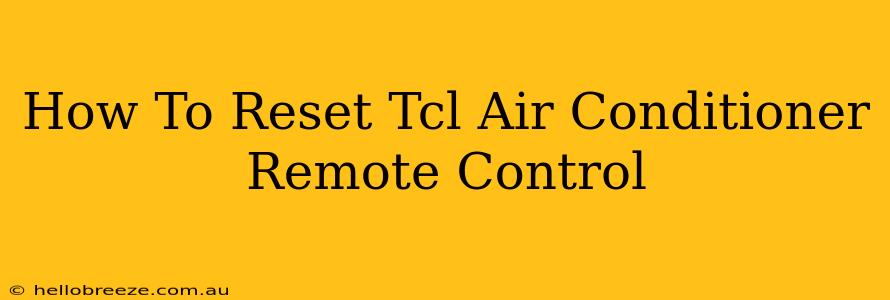Is your TCL air conditioner remote acting up? Buttons not responding? Display flickering? Before you rush out to buy a replacement, let's try resetting it! A simple reset can often solve common remote control problems. This guide will walk you through several methods to reset your TCL AC remote, bringing your cooling system back to its optimal performance.
Why Reset Your TCL AC Remote?
Several issues can be resolved by a simple remote reset. These include:
- Unresponsive buttons: Some buttons might stop working due to temporary glitches in the remote's internal system.
- Incorrect temperature settings: The remote may retain incorrect settings, leading to inefficient cooling.
- Display problems: A flickering or blank display often indicates a minor software error.
- Remote malfunction after battery change: Sometimes, simply replacing the batteries doesn't resolve the problem, and a reset is needed.
- Remote interference: Other electronic devices might interfere with the remote's signal. A reset can clear any such interference.
Methods to Reset Your TCL AC Remote
Unfortunately, there's no single "reset" button on most TCL AC remotes. The process varies slightly depending on your specific model. However, these methods are generally effective:
Method 1: Battery Removal and Reinstallation
This is the simplest and often the most effective method.
- Remove the batteries: Carefully take out the batteries from the remote control.
- Wait: Leave the batteries out for at least 5-10 minutes. This allows the remote's internal circuitry to power down completely.
- Reinstall the batteries: Put the batteries back in, ensuring correct polarity (+ and -).
- Test the remote: Turn on your TCL air conditioner and try using the remote to control it.
Method 2: Using the Reset Button (If Available)
Some advanced TCL AC remotes may have a small, inconspicuous reset button. This is usually a tiny button on the back or inside the battery compartment.
- Locate the reset button: Consult your remote's manual to find out if it has a reset button and its location.
- Use a small, pointed object: If found, use a paperclip or toothpick to gently press and hold the reset button for around 5-10 seconds.
- Test the remote: After releasing the button, test the remote's functionality.
Method 3: Resynchronizing the Remote (Pairing)
If the remote seems to be connected to the wrong air conditioner unit, you might need to resynchronize or pair it. The procedure for this typically involves a combination of buttons pressed simultaneously on both the remote and the air conditioner itself. Consult your TCL air conditioner's user manual for the precise instructions for your model. This usually involves holding a specific button combination on both the air conditioner and the remote for a certain amount of time.
Method 4: Check for Obstructions
Sometimes, simple obstructions can interfere with the infrared signal.
- Clean the remote: Use a soft cloth to gently wipe the front of the remote, removing any dust or debris. Ensure the infrared sensor lens is clean.
- Check for line of sight: Make sure there are no obstacles, such as curtains or furniture, between the remote and the air conditioner unit.
When to Seek Professional Help
If none of the above methods work, your TCL AC remote might have a more serious hardware issue. In this case, it’s best to:
- Consult your user manual: Thoroughly review the manual for troubleshooting tips specific to your remote model.
- Contact TCL customer support: Reach out to TCL's customer service department for assistance.
- Consider replacement: If the remote is beyond repair, you might need to purchase a replacement remote compatible with your TCL air conditioner model.
Remember to always refer to your specific TCL air conditioner and remote model's user manual for detailed instructions and troubleshooting steps. Good luck, and stay cool!