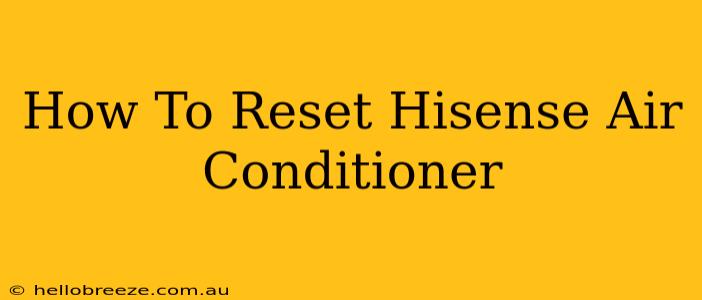Is your Hisense air conditioner acting up? Don't panic! Many minor issues can be resolved with a simple reset. This guide will walk you through several methods to reset your Hisense AC unit, getting you back to cool comfort quickly. We'll cover various models and scenarios, so let's dive in!
Understanding Why You Need to Reset Your Hisense AC
Before we get into the how-to, let's briefly understand why you might need to reset your Hisense air conditioner. Common reasons include:
- Error Codes: Your AC unit might display an error code indicating a problem. A reset can sometimes clear these temporary errors.
- Frozen Evaporator Coil: A frozen evaporator coil often requires a reset and possibly some defrosting.
- Remote Control Issues: If your remote isn't communicating with the unit, a reset can re-establish the connection.
- Unexpected Shutdowns: If your AC is unexpectedly turning off and on, a reset could solve the issue.
- General Malfunctions: Sometimes, a simple reset can resolve unexplained malfunctions.
How to Reset Your Hisense Air Conditioner: Different Methods
There are several ways to reset your Hisense air conditioner, depending on the model and the nature of the problem. Let's explore the most common methods:
Method 1: The Power Cycle Reset (Most Common)
This is the simplest and most effective method for most minor issues. It involves completely cutting power to the unit and then restoring it.
- Turn off the air conditioner: Use the remote control or the unit's power button to switch it off.
- Unplug the unit: Unplug the power cord from the wall outlet. Important: For safety, always ensure the power is completely off before handling any electrical appliance.
- Wait: Leave the unit unplugged for at least 60 seconds. This allows the internal capacitors to discharge.
- Plug it back in: Plug the power cord back into the wall outlet.
- Turn it on: Turn the air conditioner back on using the remote or the unit's power button.
This process often clears minor glitches and resolves temporary errors.
Method 2: Using the Remote Control (Model Specific)
Some Hisense air conditioner models allow for a reset function through the remote control itself. Consult your Hisense air conditioner's user manual for specific instructions on how to access and utilize any reset function available on your remote. Look for options like "Reset," "Factory Reset," or similar terminology.
Note: This method is model-specific and may not be available on all units.
Method 3: Checking the Circuit Breaker (Troubleshooting)
If the power cycle reset doesn't work, check your home's circuit breaker box. It's possible that a tripped breaker is causing the problem. Locate the breaker that controls your air conditioner's circuit and reset it if necessary.
When to Call a Professional
While these reset methods often solve minor problems, some issues require professional attention. Contact a qualified HVAC technician if:
- The problem persists after a reset.
- You notice unusual noises or smells coming from the unit.
- The AC unit is leaking water.
- You see consistent error codes.
- Your air conditioner is not cooling effectively.
Regular maintenance and timely repairs can extend the lifespan of your Hisense air conditioner and ensure optimal performance. Don’t hesitate to reach out to a professional for any significant concerns. Remember, a correctly functioning AC is essential for comfort, especially during those hot summer months!