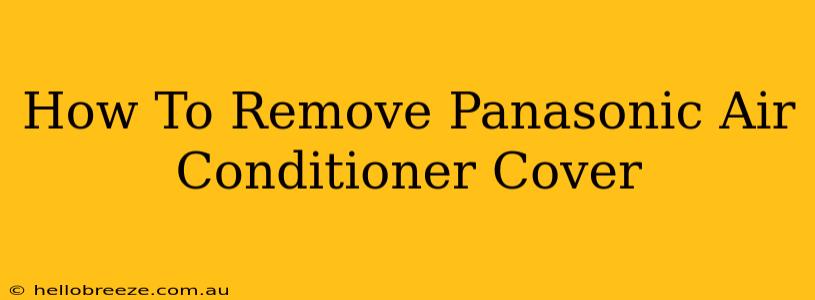So, your Panasonic air conditioner needs a little TLC, and you're ready to tackle that cleaning or repair. But first, you need to remove the cover. Don't worry, it's usually a straightforward process. This guide will walk you through removing your Panasonic air conditioner cover safely and efficiently, regardless of your model. Remember to always consult your user manual for specific instructions related to your exact model.
Identifying Your Panasonic Air Conditioner Model
Before we begin, it's crucial to identify your specific Panasonic air conditioner model. The model number is usually found on a sticker located on the unit itself. This sticker often contains other important information like the serial number and manufacturing date. Knowing your model number will help you find specific instructions if our general guide doesn't quite match your unit.
Tools You Might Need
While most Panasonic air conditioner covers are relatively easy to remove, you might need a few basic tools. These could include:
- A flat-head screwdriver: This might be needed to gently pry open certain clips or fasteners. Be extremely careful to avoid scratching the unit's surface.
- A Phillips head screwdriver: Depending on your model, some screws might be involved.
- A soft cloth: This will help protect the unit's surface from scratches during the removal process.
Step-by-Step Guide to Removing Your Panasonic Air Conditioner Cover
Note: The exact steps might vary slightly based on your specific Panasonic air conditioner model. Always exercise caution and prioritize safety.
Step 1: Power Down the Unit
This is the most important step. Before you even think about touching the air conditioner, turn it off completely at the power outlet. This prevents any accidental shocks or damage.
Step 2: Locate the Cover Release Mechanisms
Carefully inspect the air conditioner's cover. Look for small tabs, clips, or screws that might be holding it in place. These are often located along the edges or at the bottom of the cover. Some models have a simple latch mechanism, while others might require more intricate steps.
Step 3: Gently Release the Clips or Unscrew the Fasteners
If you find clips, use your fingers or a flat-head screwdriver (with utmost care!) to gently pry them open. If you encounter screws, carefully unscrew them using the appropriate screwdriver. Avoid using excessive force. If something feels stuck, double-check for additional clips or fasteners you might have overlooked.
Step 4: Carefully Remove the Cover
Once all the clips or screws are released, you should be able to carefully remove the cover. Sometimes, the cover might be hinged, allowing for a simple swing-out action. Others might require a slight pull or lift.
Step 5: Inspect and Clean (Optional)
Now that the cover is removed, this is a great opportunity to inspect it for any damage and thoroughly clean it. Use a mild detergent and a soft cloth to wipe down any dust or debris.
Reinstalling Your Panasonic Air Conditioner Cover
Reinstalling the cover is generally the reverse of the removal process. Make sure all clips are securely fastened and all screws are tightened.
Troubleshooting Common Issues
If you're having trouble removing the cover, consider the following:
- Check your user manual: It's your best resource for model-specific instructions.
- Look for hidden fasteners: Some fasteners might be cleverly concealed.
- Don't force it: If something feels stuck, stop and re-evaluate your approach. Forcing the cover could cause damage.
- Seek professional help: If you're still struggling, consider contacting a qualified technician.
By following these steps, you should be able to successfully remove the cover of your Panasonic air conditioner. Remember to always prioritize safety and consult your user manual for specific instructions tailored to your model. Happy cleaning!