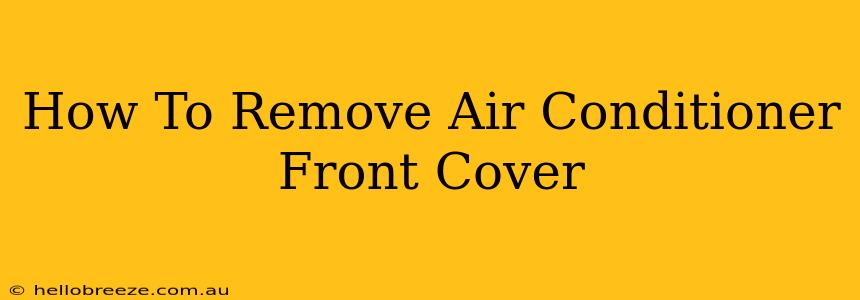Is your air conditioner blowing warm air? Before calling a repairman, you might want to check the filter and ensure proper airflow. Often, the first step in accessing the filter is removing the front cover. This guide will walk you through how to safely and efficiently remove your air conditioner's front cover, regardless of brand or model. Remember to always unplug your AC unit before starting any maintenance. This is crucial for your safety.
Identifying Your AC Unit Type
Before you begin, it's important to understand what type of air conditioner you have. There are several types, including:
- Window Air Conditioners: These are the most common type for smaller rooms.
- Portable Air Conditioners: These units are often on wheels and have a hose for venting.
- Central Air Conditioners: These are larger systems integrated into your home's HVAC system. Removing the front cover on a central air conditioning unit usually requires professional assistance. This guide focuses on window and portable units.
Tools You Might Need
While you might not need all of these, having them on hand makes the process smoother:
- Flat-head screwdriver: Useful for prying gently if needed.
- Phillips-head screwdriver: May be required depending on your model.
- Small flashlight: Helps in seeing screws and latches in low light.
- Gloves: Protect your hands from sharp edges or dirt.
Step-by-Step Guide to Removing the Front Cover
The exact process will vary slightly depending on the brand and model of your air conditioner, but the general steps are consistent:
Step 1: Unplug Your Air Conditioner
This is the most important step. Always unplug your air conditioner from the power outlet before attempting to remove any panels. Failure to do so could result in serious injury.
Step 2: Locate the Front Cover Latches or Screws
Carefully inspect the front cover of your air conditioner. Look for:
- Latches: These are usually small clips or tabs that hold the cover in place. Gently press or slide them to release the cover.
- Screws: Some models use screws to secure the front cover. Identify the screw type and carefully unscrew them using the appropriate screwdriver.
Step 3: Gently Remove the Front Cover
Once you've located and released the latches or unscrewed the screws, gently pull the front cover away from the unit. Do not force it. If the cover is stuck, double-check for any remaining latches or screws.
Step 4: Accessing the Filter and Other Components
With the front cover removed, you should now have access to the air filter and other internal components. Clean or replace the filter as needed, refer to your air conditioner's user manual for guidance.
Step 5: Reinstalling the Front Cover
Once you've completed your maintenance, carefully reattach the front cover, ensuring all latches are securely fastened or screws are tightened. Remember to plug your air conditioner back into the power outlet.
Troubleshooting
If you're having trouble removing the front cover, here are some common issues and solutions:
- Stuck Latches: Try gently using a flat-head screwdriver to carefully pry the latches open.
- Stripped Screws: If the screws are stripped, try using a different screwdriver or contacting customer support for replacement parts.
- Broken Latches: You may need to contact customer support or a repair technician for assistance.
Preventative Maintenance Tips
Regularly cleaning or replacing your air conditioner filter is crucial for optimal performance and extending the lifespan of your unit. This helps prevent dust and debris buildup, improving efficiency and air quality. Refer to your air conditioner’s user manual for recommended cleaning schedules.
By following these steps, you can confidently remove your air conditioner's front cover for routine maintenance. Remember safety first—always unplug the unit before starting. If you encounter any significant problems, don't hesitate to consult your air conditioner's manual or contact a qualified technician.