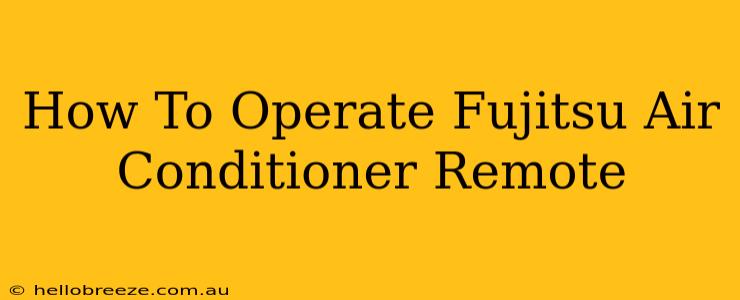Are you new to your Fujitsu air conditioner and feeling a little overwhelmed by the remote? Don't worry, this guide will walk you through everything you need to know to operate your Fujitsu AC remote effectively, keeping you cool and comfortable all year round. We'll cover basic operation, advanced features, and troubleshooting tips.
Understanding Your Fujitsu Air Conditioner Remote
Fujitsu air conditioner remotes vary slightly depending on the model, but most share similar functionalities. Before we delve into specific operations, let's familiarize ourselves with the common buttons and their general purpose:
- Power Button: This turns your air conditioner on and off.
- Mode Button: Selects the operation mode (Cooling, Heating, Fan, Dry, Auto).
- Temperature Setting Buttons: These increase or decrease the desired temperature.
- Fan Speed Button: Adjusts the fan speed (Low, Medium, High, Auto).
- Swing/Vane Direction Buttons: Controls the direction of the air vents for optimal air distribution.
- Timer On/Off Buttons: Sets a timer to turn the AC on or off automatically.
- Other Features: Depending on your model, you may find buttons for additional features like sleep mode, energy-saving modes, and more. Consult your user manual for specifics.
Basic Operation: Getting Started
- Insert Batteries: Ensure your remote has fresh batteries. The battery compartment is usually located on the back of the remote.
- Power On: Press the Power button. The unit should start running.
- Select Mode: Use the Mode button to choose your desired operation mode (Cooling, Heating, Fan, Dry, Auto).
- Set Temperature: Adjust the temperature using the temperature buttons to your preferred setting.
- Adjust Fan Speed: Use the Fan Speed button to set the desired fan speed.
Cooling Mode: Ideal for hot weather, this mode cools the room to your desired temperature.
Heating Mode: Perfect for cold weather, this mode warms the room to your selected temperature.
Fan Mode: Circulates air without heating or cooling. Useful for ventilation.
Dry Mode: Removes moisture from the air, making the room feel more comfortable.
Auto Mode: The air conditioner automatically selects the optimal mode and temperature based on the room conditions.
Advanced Features: Mastering Your Remote
Many Fujitsu air conditioner remotes offer advanced features to enhance comfort and energy efficiency. These features might include:
- Sleep Mode: Gradually adjusts the temperature throughout the night for a more comfortable sleep.
- Energy-Saving Mode: Optimizes energy consumption without compromising comfort.
- Swing/Vane Control: Allows you to direct airflow upwards, downwards, or across the room. This feature helps optimize air distribution for maximum comfort.
- Timer Functions: Schedule the AC to turn on or off automatically at specific times. This is great for energy saving and comfort when you're away or asleep.
Troubleshooting Common Issues:
- Remote not working: Check the batteries, ensure there are no obstructions between the remote and the air conditioner unit, and try pointing it directly at the receiver.
- Air conditioner not responding to remote commands: Check the power supply to both the air conditioner and the remote. If still not working, consult your owner's manual or contact customer service.
Understanding Your Fujitsu Air Conditioner User Manual
Your user manual is your best friend! It contains detailed instructions on all the features and functions of your specific model, along with troubleshooting tips. Take the time to read it carefully to maximize your experience with your Fujitsu air conditioner.
By following these instructions and consulting your user manual, you will be well-equipped to operate your Fujitsu air conditioner remote efficiently and comfortably. Enjoy the perfect climate in your home!