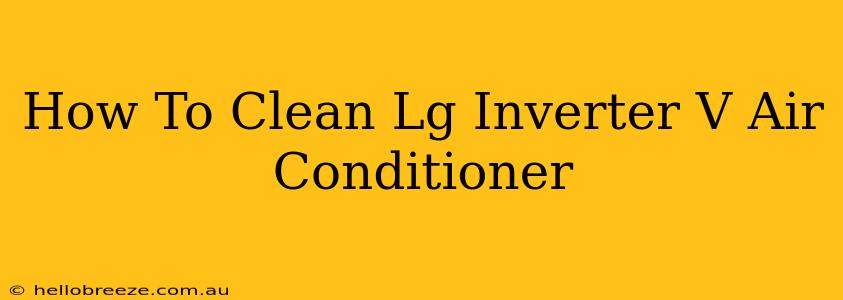Keeping your LG Inverter V air conditioner clean is crucial for optimal performance, energy efficiency, and a healthier home environment. A dirty unit can lead to reduced cooling power, increased energy consumption, and even the growth of mold and mildew. This comprehensive guide will walk you through the process of cleaning your LG Inverter V air conditioner, ensuring you keep it running smoothly for years to come.
Preparing for the Cleaning Process
Before you begin, safety first! Always unplug your air conditioner from the power source to prevent electrical shocks. Allow the unit to cool completely before starting any cleaning. You'll need the following:
- Soft cloths or microfiber towels: Avoid abrasive materials that could scratch the unit's surfaces.
- Mild detergent: Avoid harsh chemicals that could damage the internal components. A solution of warm water and a small amount of dish soap is usually sufficient.
- Vacuum cleaner with a brush attachment: This is essential for removing dust and debris from hard-to-reach areas.
- Spray bottle: For easy application of your cleaning solution.
- Soft-bristled brush: For gently scrubbing stubborn dirt.
Cleaning the Air Filter
The air filter is the most frequently cleaned component. A clogged filter restricts airflow, reducing efficiency and potentially damaging the compressor.
How to Clean the Air Filter:
- Locate the air filter: Consult your LG Inverter V air conditioner's manual for the exact location. It's usually accessible from the front panel.
- Remove the filter: Gently pull the filter out of its slot.
- Vacuum the filter: Use the brush attachment on your vacuum to remove loose dust and debris.
- Wash the filter: If the filter is washable (check your manual), gently wash it with warm, soapy water. Rinse thoroughly and allow it to air dry completely before reinstalling. Never use hot water.
- Replace the filter: Once dry, carefully place the filter back into its slot.
Cleaning the Fins (Evaporator Coil and Condenser Coil)
The evaporator coil (inside unit) and condenser coil (outside unit) are crucial for heat exchange. Dust and debris buildup on these coils significantly reduces their efficiency. Cleaning these coils is best done by a professional, but if you're comfortable, proceed with caution.
Cleaning the Fins (Advanced):
- Protect the unit: Cover sensitive areas with towels or plastic sheeting to prevent damage.
- Use a fin comb (optional): A fin comb is a specialized tool that gently straightens bent fins, restoring airflow.
- Vacuum the coils: Use a vacuum cleaner with a brush attachment to carefully remove dust and debris from the fins.
- Spray with cleaning solution (optional): Lightly mist the coils with a solution of water and mild detergent. Avoid over-wetting.
- Rinse (optional): If you used a cleaning solution, gently rinse the coils with a spray bottle filled with clean water.
- Dry the coils: Allow the coils to air dry completely before reconnecting the power.
Cleaning the Outer Casing
The outer casing of your LG Inverter V air conditioner is also prone to dust accumulation.
Cleaning the Outer Casing:
- Wipe down the casing: Use a soft cloth or microfiber towel dampened with a mild detergent solution to wipe down the outer casing.
- Dry the casing: Use a dry cloth to wipe away any remaining moisture.
Maintaining Your LG Inverter V Air Conditioner
Regular cleaning is key to maintaining your LG Inverter V air conditioner's performance and extending its lifespan. Aim to clean the air filter every 2-4 weeks, depending on usage and environment. For cleaning the coils, consider professional cleaning once or twice a year, especially in dusty or polluted environments.
When to Call a Professional
If you notice any of the following, it's best to call a qualified HVAC technician:
- Significant reduction in cooling performance.
- Unusual noises or vibrations.
- Leaks or unusual smells.
- Difficulty accessing or cleaning components.
By following these steps, you can keep your LG Inverter V air conditioner running efficiently and effectively for years to come. Remember, regular maintenance is the best way to ensure your comfort and prevent costly repairs.