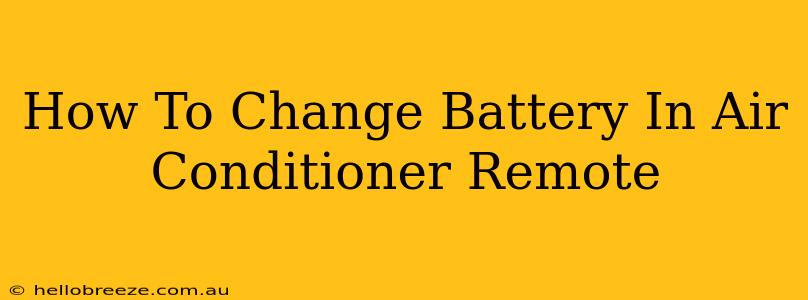Replacing the battery in your air conditioner remote is a simple task that can save you from frustration on a hot day. A dead remote means you're stuck manually adjusting your AC unit, which is far from ideal. This guide will walk you through the process, step-by-step, no matter what type of remote you have.
Identifying Your Remote's Battery Type
Before you even begin, you need to know what kind of battery your air conditioner remote uses. Most commonly, you'll find these types:
- CR2032: A common button-cell battery.
- CR2025: Another common button-cell battery, slightly smaller than the CR2032.
- AAA: Standard AAA batteries are sometimes used in larger, more feature-rich remotes.
Carefully examine your remote's battery compartment. There should be a small label or marking indicating the battery type. If you can't find it on the remote itself, consult your air conditioner's manual.
Tools You'll Need
The only tool you'll probably need is a small, flat-head screwdriver (or your fingernail, depending on the design). Some remotes have a simple slide-open compartment, eliminating the need for any tools.
Step-by-Step Guide to Changing Your AC Remote Battery
Here's a general guide; the specifics might vary slightly depending on your remote's design:
1. Locate the Battery Compartment:
Most air conditioner remotes have a small compartment located on the back or side. It might be a slide-open compartment, held closed by a small latch or secured by screws.
2. Open the Compartment:
- Slide-Open Compartment: Gently slide the compartment open.
- Latch: Carefully press or lift the latch to release the compartment.
- Screws: If screws are used, use your small screwdriver to carefully remove them. Be mindful not to strip the screw heads.
3. Remove the Old Battery:
Once the compartment is open, the old battery should be visible. Gently remove the battery. Sometimes a small tab helps with removal.
4. Insert the New Battery:
Carefully insert the new battery, making sure the positive (+) side faces up (often indicated by a "+" symbol inside the compartment). If uncertain, match the position of the old battery.
5. Close the Compartment:
Gently close the battery compartment. Ensure it snaps shut securely or tighten the screws if necessary.
6. Test Your Remote:
Point the remote at your air conditioner and try pressing a button. If it doesn't work, double-check the battery placement and ensure it's making proper contact. If problems persist, the battery may be faulty, or there could be an issue with the remote itself.
Troubleshooting Tips
- Remote Still Not Working: Try changing the battery again, ensuring correct polarity. If the problem persists, the remote itself might be malfunctioning.
- Battery Draining Quickly: This could indicate a problem with the remote's internal circuitry, or perhaps you’re accidentally leaving a button pressed.
- Can't Find the Right Battery: The local hardware store is your best bet! Taking your old battery with you for comparison will help avoid mistakes.
Following these simple steps, you can quickly restore your air conditioner remote functionality. Remember to dispose of old batteries responsibly.
Keywords:
air conditioner remote, change battery, AC remote, replace battery, CR2032 battery, CR2025 battery, AAA battery, remote control, air conditioning, troubleshooting, battery compartment, how to, step-by-step guide, fix, air conditioner repair, battery replacement, button cell battery.