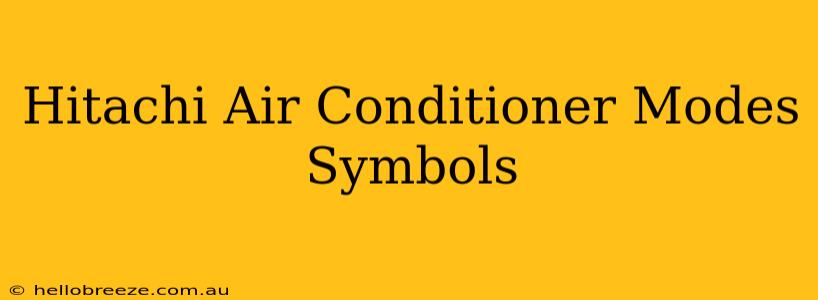Hitachi air conditioners are known for their efficiency and advanced features. However, understanding the various modes and symbols on your remote can sometimes feel like deciphering a secret code. This guide will break down the common Hitachi air conditioner mode symbols, helping you master your unit and enjoy optimal comfort.
Understanding Your Hitachi Air Conditioner Remote
Before we dive into the specifics, it's important to understand that the exact symbols and their placement may vary slightly depending on your specific Hitachi air conditioner model. However, the core functions remain largely consistent. Always refer to your user manual for the most accurate interpretation of your model's symbols.
This guide focuses on the most commonly found symbols, providing a clear explanation for each.
Key Hitachi Air Conditioner Modes and Their Symbols
Here's a breakdown of the common modes you'll encounter on your Hitachi AC remote, along with their likely symbolic representations:
-
Cool Mode (❄️): This is the most frequently used mode. The symbol is typically a snowflake or an icon resembling a falling snowflake. This mode cools the air in your room to your set temperature.
-
Heat Mode (☀️): Represented by a sun icon, this mode warms your room using a heating element (if your Hitachi model has a heat pump). This is perfect for chilly days or evenings.
-
Fan Only Mode (🌬️): This mode simply circulates the air without heating or cooling. The symbol is often a fan icon. Ideal for gentle air circulation on mild days.
-
Auto Mode (AUTO): This mode automatically switches between cooling and heating based on the room temperature and your set temperature. The symbol is often "AUTO" itself or an icon representing an automatic switch. It's a convenient option for those who prefer a hands-off approach.
-
Dry Mode (💧): This mode reduces humidity in the room without significantly changing the temperature. The symbol often resembles a drop of water or a raindrop. This is particularly useful during humid weather.
-
Sleep Mode (🌙): This mode gradually adjusts the temperature while you sleep, optimizing energy efficiency and comfort. The symbol is usually a crescent moon or a sleeping figure. This can help you save energy and sleep soundly.
-
Powerful Mode (⚡): This mode maximizes cooling or heating quickly, achieving the desired temperature faster. The symbol is usually a lightning bolt indicating powerful performance.
-
Quiet Mode (🔇): This mode reduces the noise levels of your air conditioner for a more peaceful environment. The symbol is often a speaker with a slash through it, representing silence.
Troubleshooting Common Issues
If you're experiencing problems with your Hitachi air conditioner, it's always a good idea to:
- Check the filter: A dirty filter can significantly reduce efficiency. Clean or replace it as needed.
- Consult your manual: Your user manual provides specific troubleshooting advice for your model.
- Contact Hitachi support: If you can't resolve the issue, reach out to Hitachi customer support.
Optimize Your Hitachi AC for Maximum Efficiency
Understanding your Hitachi air conditioner's modes and symbols is the first step toward maximizing its efficiency and optimizing your comfort. By using the right mode for the right conditions, you can significantly improve energy savings and prolong the life of your unit. Remember to consult your user manual for model-specific details. Happy cooling (or heating)!