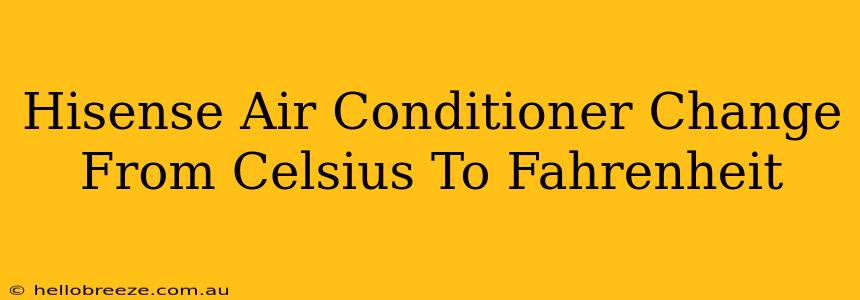Switching between Celsius and Fahrenheit on your Hisense air conditioner can seem tricky, but it's simpler than you might think. This guide will walk you through the process, providing clear instructions and troubleshooting tips to ensure you're always comfortable, regardless of your preferred temperature scale.
Locating the Temperature Setting on Your Hisense AC Unit
The first step is finding the temperature control settings on your Hisense air conditioner's remote. The location and method might vary slightly depending on your specific model, but the general principles remain the same.
Common Locations:
- Remote Control: Most Hisense air conditioners use a remote control for temperature adjustments. Look for buttons labeled "Temp," "Temperature," or a similar designation, often accompanied by numerical display showing the current setting. There might be up/down arrows to adjust the temperature.
- Unit Itself: Some models have basic controls directly on the unit itself. These may include buttons or a dial for temperature adjustments. Consult your Hisense air conditioner's user manual for exact locations and instructions for your specific model.
Identifying the Temperature Scale:
Once you've located the temperature control, check the display. You'll see either °C (Celsius) or °F (Fahrenheit).
Changing the Temperature Scale: A Step-by-Step Guide
Unfortunately, there's no universal "Celsius/Fahrenheit" button on all Hisense remotes. The method often involves navigating the menu system. Here's a general approach; refer to your user manual for precise instructions for your specific Hisense model:
- Power On: Make sure your air conditioner is turned on.
- Access the Menu: Look for a "Menu," "Settings," or similar button on the remote. This usually involves pressing and holding a button, or a combination of button presses.
- Navigate to Temperature Settings: Use the arrow buttons on the remote to navigate through the menu options. Look for an entry related to "Temperature Units," "Temperature Scale," or "°C/°F."
- Select Your Preferred Scale: Once you locate the setting, use the arrow buttons to toggle between Celsius (°C) and Fahrenheit (°F).
- Confirm and Save: Press the "OK," "Enter," or similar button to confirm your selection. The temperature display should now reflect your chosen scale.
Troubleshooting Common Issues
- Can't Find the Setting: If you can't find the temperature unit option in the menu, your model may not offer this feature. In such cases, you will need to manually calculate the conversion (Fahrenheit = (Celsius x 9/5) + 32).
- Remote Malfunction: If your remote isn't working, check the batteries and try resetting it (refer to your user manual). You might need to use the controls on the unit itself (if available) or contact Hisense customer support.
- Manual is Missing: Download a copy of your Hisense air conditioner’s user manual from the Hisense website (search for the model number).
Maximizing Comfort with Your Hisense AC
Understanding your air conditioner’s settings is key to enjoying optimal comfort. By following these steps, you'll be able to easily switch between Celsius and Fahrenheit and keep your home at the perfect temperature. Remember to consult your user manual for model-specific instructions for best results. This ensures you're always in control of your home's climate!