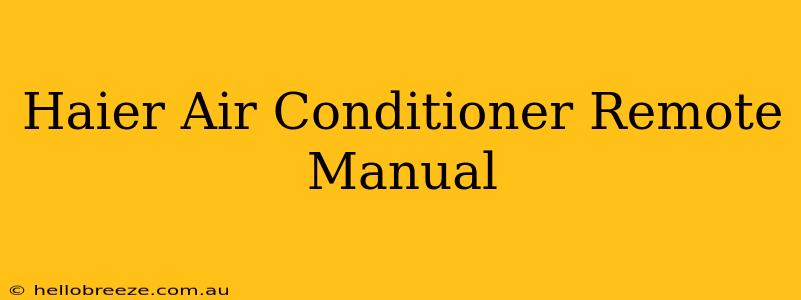Finding yourself staring blankly at your Haier air conditioner remote? Don't worry, you're not alone! Many Haier air conditioner users need a little help navigating the features and functions of their remote control. This comprehensive guide will walk you through everything you need to know, from basic operation to troubleshooting common issues. We'll cover various Haier models, highlighting similarities and differences where applicable. Let's get started!
Understanding Your Haier Air Conditioner Remote
Before diving into specific functions, let's familiarize ourselves with the typical layout of a Haier air conditioner remote. While specific button placements might vary slightly depending on the model, most remotes share common features:
- Power Button: This is usually the largest and most prominent button, turning your air conditioner on and off.
- Mode Selection: This button lets you choose between cooling, heating, fan, and potentially other modes like dehumidification or auto.
- Temperature Adjustment: Buttons or a dial to increase or decrease the desired temperature.
- Fan Speed Control: Options to adjust the fan speed (e.g., low, medium, high, auto).
- Swing/Vane Control: Buttons to control the direction of the air vents (up/down, left/right).
- Timer: Allows you to set a timer to turn the unit on or off automatically.
- Sleep Mode: A feature that gradually adjusts the temperature throughout the night for optimal comfort and energy saving.
Operating Your Haier Air Conditioner Remote: A Step-by-Step Guide
Here's a breakdown of how to use the most common functions on your Haier AC remote:
1. Turning the Air Conditioner On/Off:
Simply press the Power Button. A light on the remote or the unit itself will usually indicate whether the AC is on or off.
2. Selecting the Operating Mode:
Press the Mode button repeatedly to cycle through the available options (Cool, Heat, Fan, Auto, Dry). The selected mode will be displayed on the remote or the air conditioner's display panel.
3. Adjusting the Temperature:
Use the Temperature Up/Down buttons to set your desired temperature. The temperature will be displayed on the remote or the air conditioner's display.
4. Setting the Fan Speed:
Press the Fan Speed button to cycle through the available fan speed settings (Low, Medium, High, Auto).
5. Controlling the Air Direction:
Use the Swing/Vane buttons (often depicted with arrows) to adjust the direction of the air vents. This helps to distribute cool or warm air more effectively throughout the room.
6. Using the Timer Function:
The Timer function allows you to program the air conditioner to turn on or off automatically after a set period. Consult your specific Haier remote manual for detailed instructions on timer settings, as they vary slightly between models.
7. Utilizing Sleep Mode:
Sleep Mode optimizes temperature and energy efficiency during sleep. Again, refer to your manual for the specifics of how to activate and adjust this function on your Haier model.
Troubleshooting Common Issues
- Remote Not Working: Check the batteries and try replacing them with fresh ones. Also, ensure there is a clear line of sight between the remote and the air conditioner's receiver.
- Incorrect Temperature: Double-check that the temperature setting on the remote matches your desired temperature.
- Air Conditioner Not Turning On: Make sure the air conditioner is plugged in and the circuit breaker hasn't tripped.
Finding Your Specific Haier Air Conditioner Remote Manual
While this guide covers general functionality, it's always best to refer to the official Haier Air Conditioner Remote Manual specific to your model. This manual provides precise instructions and addresses any unique features of your unit. You can usually find this manual on the Haier website or by contacting Haier customer support.
This guide should provide a helpful starting point for using your Haier air conditioner remote. Remember to always consult your specific model's manual for detailed instructions and troubleshooting tips. Stay cool and comfortable!