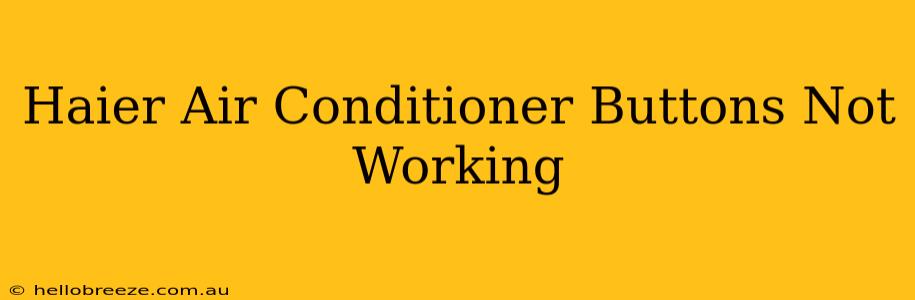Is your Haier air conditioner refusing to cooperate? Are the buttons unresponsive, leaving you sweating it out in the heat? Don't panic! This troubleshooting guide will help you diagnose and potentially fix the problem before calling for expensive repairs. We'll cover common causes and solutions for unresponsive buttons on your Haier AC unit.
Common Reasons for Unresponsive Buttons on Your Haier Air Conditioner
Several factors can lead to malfunctioning buttons on your Haier air conditioner. Let's explore the most frequent culprits:
1. Power Supply Issues
- Check the Power Cord: This might seem obvious, but ensure the power cord is securely plugged into both the wall outlet and the air conditioner. A loose connection is a common cause of seemingly unrelated problems. Try a different outlet to rule out a faulty wall socket.
- Circuit Breaker or Fuse: A tripped circuit breaker or blown fuse can cut power to the AC unit, rendering the buttons useless. Check your home's electrical panel and reset any tripped breakers or replace blown fuses.
2. Faulty Remote Control (if applicable)
- Battery Issues: Weak or dead batteries in your Haier air conditioner's remote control are a frequent cause of unresponsive buttons. Replace the batteries with fresh ones, making sure they are correctly installed.
- Remote Sensor Problems: The remote control relies on a sensor to communicate with the air conditioner's unit. Check for obstructions between the remote and the unit. Dust or debris can interfere with the signal.
- Remote Malfunction: If new batteries don't solve the problem, your remote may be faulty. Trying to use the buttons on the air conditioner itself can help determine if the remote or the unit is at fault.
3. Internal Electrical Problems
- Control Panel Issues: The control panel itself might have internal electrical problems, such as a faulty switch or connection. This often requires professional repair.
- Internal Wiring: Damaged or loose wiring within the air conditioner can also prevent the buttons from working. This is a more serious issue requiring professional assistance.
- Capacitor Problems: In some cases, a failing capacitor can interfere with the electrical signals, causing button malfunction. This requires expertise to diagnose and repair.
4. Software Glitch (less common)
While less frequent, a software glitch within the air conditioner's control system could lead to unresponsive buttons. This often requires a professional reset or firmware update.
Troubleshooting Steps
- Check the power supply: Start by examining the power cord, circuit breaker, and fuses.
- Test the remote (if applicable): Replace batteries and check for obstructions. Try using the unit's buttons directly.
- Observe for other symptoms: Are there any other unusual occurrences? Unusual noises, strange smells, or other malfunctions could indicate a larger problem.
- Clean the unit: Dust and debris buildup can sometimes interfere with the operation. Gently clean the control panel and around the unit.
- Consult the manual: Refer to your Haier air conditioner's user manual for specific troubleshooting instructions.
When to Call a Professional
If the above troubleshooting steps don't resolve the unresponsive buttons, it's time to contact a qualified HVAC technician. Internal electrical problems require professional expertise and attempting repairs yourself could be dangerous. Continuing to operate a malfunctioning air conditioner could also void your warranty. A professional can diagnose the problem accurately and perform the necessary repairs safely and efficiently.
Remember, safety is paramount. If you're unsure about any of these steps, don't hesitate to call a professional.
Keywords: Haier air conditioner, unresponsive buttons, troubleshooting, air conditioner repair, HVAC repair, Haier AC problems, faulty remote, power supply issues, control panel, internal wiring, capacitor problems, electrical problems, troubleshooting guide.