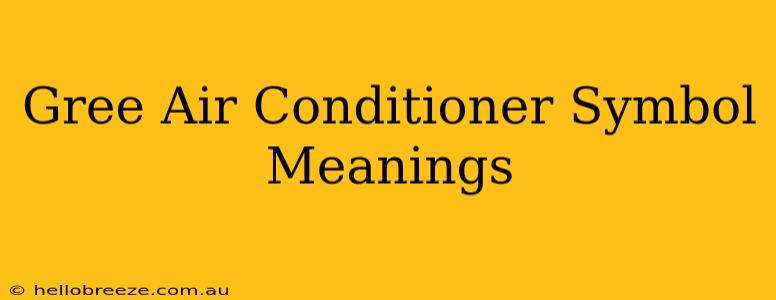Understanding the symbols on your Gree air conditioner's remote control and unit is crucial for efficient operation and troubleshooting. This guide deciphers common Gree air conditioner symbols, helping you navigate settings and resolve issues quickly.
Decoding Common Gree Air Conditioner Symbols
Gree air conditioners, known for their reliability and features, utilize a range of symbols to indicate various operational modes and settings. Let's break down some of the most frequently encountered symbols:
Temperature Display
This is usually a numerical display showing the currently set temperature. Simple enough, but crucial for comfort control!
Power Button Symbol
Often depicted as a circle or a square with a line through it (for off) and a filled circle or square (for on). This is your primary on/off switch.
Mode Selection Symbols
- Auto Mode: This symbol typically resembles a fan with curved lines around it, representing automatic temperature and fan speed adjustments. Gree's auto mode intelligently manages your cooling needs based on ambient temperature.
- Cool Mode: This is usually a snowflake symbol, indicating that the unit is operating in cooling mode. Expect cold air!
- Fan Only Mode: A simple fan icon indicates that the unit is circulating air without cooling or heating. Great for air circulation on milder days.
- Dry Mode: Often shown as a drop of water evaporating, indicating the unit is operating in dehumidification mode. This is ideal for reducing humidity on damp days.
- Heat Mode (for heat pump models): This might be a sun icon or a symbol showing wavy lines, representing that the unit is heating your space. Check your specific Gree model manual for confirmation.
Fan Speed Symbols
Gree air conditioners often use a series of horizontal lines or bars to indicate fan speed. More bars typically mean higher fan speed. Low, Medium, and High are common settings.
Swing/Louver Control Symbols
These symbols indicate the direction of air flow. A curved arrow might suggest that the air louvers are set to oscillate, while a straight arrow might signify a fixed direction.
Timer Symbols
- Timer On: A clock icon with an arrow pointing upwards, indicating a timer setting to turn the unit on at a specific time.
- Timer Off: A clock icon with an arrow pointing downwards, indicating a timer setting to turn the unit off at a specific time.
Other Potential Symbols
Your Gree air conditioner might include other symbols specific to its model. Consult your user manual for a detailed explanation of any less common icons. The manual will act as your ultimate decoder ring!
Troubleshooting Using the Symbols
If your Gree air conditioner is not working as expected, understanding the symbols can assist in diagnostics. For example, if the unit displays a "Cool" symbol but is not blowing cold air, it might indicate a refrigerant issue requiring professional servicing.
Beyond the Symbols: Maintaining Your Gree Air Conditioner
While understanding the symbols is important for everyday use, remember regular maintenance plays a crucial role in the longevity and efficiency of your air conditioner. This includes:
- Regular filter cleaning: Clean or replace filters regularly to maintain optimal airflow and efficiency.
- Professional servicing: Schedule annual professional maintenance checks to identify and address potential problems early.
By understanding these symbols and following proper maintenance practices, you can ensure your Gree air conditioner provides years of reliable and comfortable performance. Don't hesitate to consult your user manual for any further clarifications.