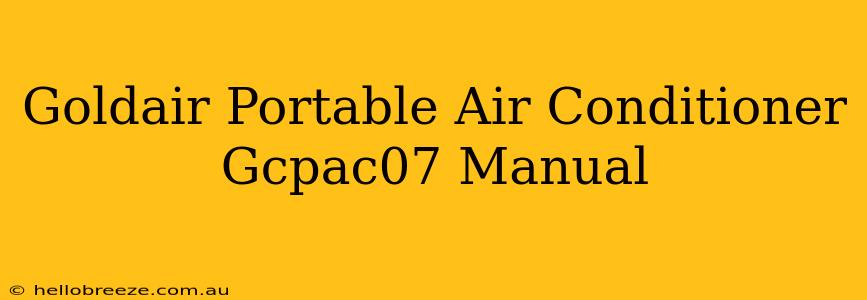Staying cool and comfortable during those hot summer months is crucial, and your Goldair Portable Air Conditioner GCPAC07 is here to help. This comprehensive guide will walk you through everything you need to know about using and maintaining your GCPAC07, ensuring you get the most out of this essential appliance. We'll cover everything from initial setup and operation to troubleshooting common issues.
Getting Started: Unpacking and Setup
Before you plug in your Goldair GCPAC07, take a few minutes to carefully unpack the unit. Inside the box, you'll find the air conditioner itself, the exhaust hose, a window kit, and this manual. Refer to the diagram within this manual to identify all components.
Important Safety Precautions:
- Always ensure the unit is placed on a stable, level surface.
- Never obstruct the air intake or exhaust vents.
- Do not operate the unit near flammable materials.
- Always unplug the unit before cleaning or performing maintenance.
Once you've unpacked everything, follow these steps to set up your GCPAC07:
- Install the window kit: Securely attach the window kit to your window, ensuring a tight seal to prevent warm air from entering. The manual provides detailed instructions on installing the kit for different window types.
- Attach the exhaust hose: Connect the exhaust hose to the back of the unit and extend it through the window kit. Make sure the hose is securely fastened.
- Plug in the unit: Connect the power cord to a properly grounded electrical outlet.
Operating Your Goldair GCPAC07
Now that your GCPAC07 is set up, let's learn how to operate it.
Understanding the Control Panel:
Your GCPAC07 features an intuitive control panel. Familiarize yourself with each button and function:
- Power Button: Turns the unit on and off.
- Mode Button: Selects the desired operating mode (Cooling, Fan, Dehumidify).
- Fan Speed Button: Adjusts the fan speed (Low, Medium, High).
- Temperature Control: Sets your desired temperature.
- Timer Button: Sets a timer to turn the unit on or off automatically.
Using Different Operating Modes:
- Cooling Mode: This is the primary function of your GCPAC07. Select this mode to cool your space to your desired temperature.
- Fan Mode: Use this mode for ventilation without cooling.
- Dehumidify Mode: This mode helps to remove excess moisture from the air.
Maintenance and Cleaning
Regular maintenance will help ensure your Goldair GCPAC07 runs efficiently and effectively for years to come.
Cleaning the Air Filter:
The air filter should be cleaned every two weeks, or more often if needed. Refer to the manual for detailed instructions on removing, cleaning, and reinstalling the air filter. A dirty filter can restrict airflow and reduce cooling efficiency.
Other Maintenance Tasks:
- Inspect the exhaust hose regularly for any damage or blockages.
- Clean the unit's exterior with a damp cloth.
- Avoid using harsh chemicals or abrasive cleaners.
Troubleshooting Common Issues
Even the best appliances can occasionally encounter problems. Here are some common issues and how to troubleshoot them:
- Unit not turning on: Check the power cord and electrical outlet.
- Weak cooling: Check the air filter, exhaust hose, and window seal for obstructions.
- Unusual noises: Ensure the unit is level and stable. If the noises persist, consult a qualified technician.
Goldair GCPAC07: Your Cool Companion
Your Goldair GCPAC07 portable air conditioner is designed to provide you with reliable and efficient cooling. By following the instructions in this manual and performing regular maintenance, you can ensure that your GCPAC07 keeps you cool and comfortable throughout the summer. Remember, always consult the official Goldair website or contact customer service for any questions or concerns that are not addressed here.