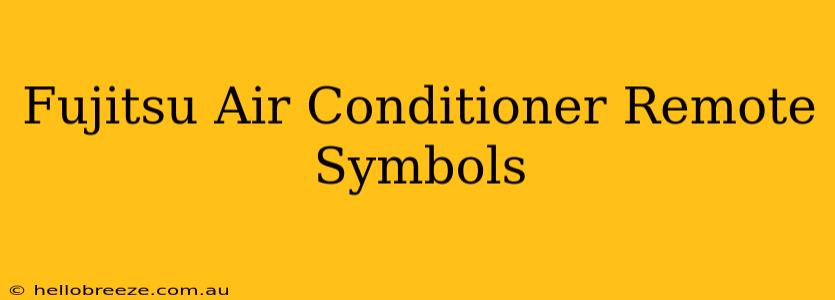Finding yourself staring blankly at your Fujitsu air conditioner remote, unsure what those symbols mean? You're not alone! Many Fujitsu remote controls use a combination of icons and abbreviations, making it tricky to decipher their functions at first glance. This guide will help you understand the common symbols found on your Fujitsu air conditioner remote, allowing you to master your home's climate control with ease.
Understanding Your Fujitsu Air Conditioner Remote Symbols
Fujitsu air conditioner remotes are designed for user-friendliness, but the symbols can sometimes feel cryptic. Let's break down some of the most frequently encountered symbols and what they signify:
Temperature Control:
-
数字: These numbers represent the desired temperature setting in degrees Celsius (°C) or Fahrenheit (°F), depending on your remote's configuration. Increasing the number raises the temperature, while decreasing it lowers it. Simple, yet crucial!
-
▲ (Up Arrow) / ▼ (Down Arrow): These arrows directly adjust the temperature setting, increasing or decreasing it by a pre-set increment. Look for the numerical display to see the change.
Operating Modes:
-
COOL: This symbol initiates the cooling function, perfect for those hot summer days. Expect cool, refreshing air to flow from your unit.
-
HEAT: This symbol activates the heating function, ideal for keeping warm during colder months. Expect warm air to flow from your unit.
-
DRY: This mode reduces humidity in the room without significantly changing the temperature. It's excellent for damp or muggy conditions.
-
FAN: This mode circulates air without heating or cooling. It's useful for ventilation or gentle air movement.
-
AUTO: This function allows the air conditioner to automatically switch between cooling and heating modes depending on the room's temperature and your setpoint.
Fan Speed Control:
-
Low/Medium/High: These symbols represent different fan speeds. Low provides a gentle breeze, Medium a moderate airflow, and High delivers a strong, powerful blast of air.
-
AUTO FAN: This setting allows the air conditioner to automatically adjust the fan speed based on the selected operating mode and temperature.
Additional Functions:
-
ON/OFF: This basic yet essential button turns the air conditioner on or off.
-
TIMER: This symbol typically allows you to set an on/off timer for convenient scheduling. Check your remote's manual for specific instructions.
-
Swing: This function controls the up and down movement of the air vents, enabling you to distribute cool or warm air more evenly throughout the room.
-
Mode Selection: This button might be represented by a series of icons or a dedicated button labeled "Mode". It cycles through all the available operating modes (Cool, Heat, Dry, Fan, Auto).
Troubleshooting Common Issues
If you're experiencing difficulties with your Fujitsu air conditioner remote, try these steps:
-
Check the batteries: Ensure the batteries are fresh and correctly installed. Weak batteries are a common cause of remote malfunction.
-
Remote sensor: Make sure nothing is obstructing the sensor on the remote itself.
-
Air conditioner unit: Ensure the air conditioner unit itself is switched on and functioning correctly.
-
Distance: The remote may not work if you are too far from the air conditioning unit.
-
Consult your manual: Your user manual will have a detailed diagram showing all the symbols and functions of your specific Fujitsu air conditioner remote.
Remember that Fujitsu offers a variety of models, and the specific symbols on your remote might slightly vary. Refer to your user manual for complete details. By carefully studying these symbols and their functions, you'll gain a more profound understanding of your Fujitsu air conditioner and be able to enjoy a perfectly comfortable indoor climate all year round.