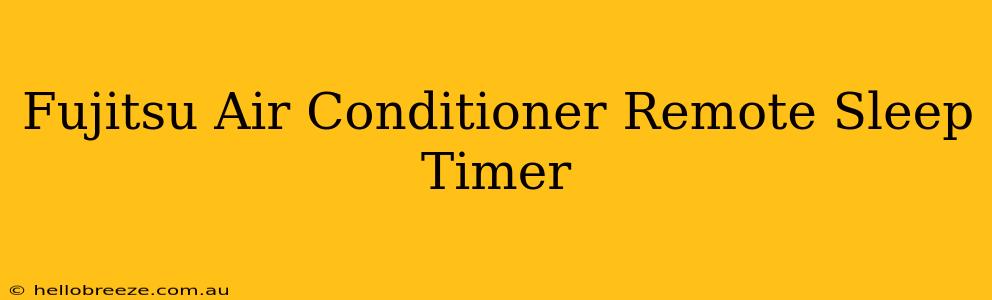Are you ready to unlock the full potential of your Fujitsu air conditioner? This guide dives deep into the sleep timer function on your Fujitsu air conditioner remote, helping you achieve optimal comfort and energy savings throughout the night. We'll cover everything from basic operation to advanced tips and troubleshooting. Let's get started!
Understanding Your Fujitsu Air Conditioner Remote & Sleep Timer
The sleep timer on your Fujitsu air conditioner remote is a fantastic feature designed to enhance your sleeping experience. It allows you to program the AC to automatically turn off after a pre-selected period, preventing you from waking up in a chilly or stuffy room. This not only improves your sleep quality but also contributes to energy efficiency by avoiding unnecessary operation during the night.
Key Benefits of Using the Sleep Timer:
- Improved Sleep Quality: Wake up feeling refreshed and not shivering or overheating.
- Energy Savings: Reduce energy consumption by automatically shutting off the AC when you're asleep.
- Enhanced Comfort: Maintain a comfortable temperature throughout the night without manual intervention.
- Extended AC Lifespan: Reduced wear and tear on the unit through controlled usage.
Operating Your Fujitsu Air Conditioner Sleep Timer: A Step-by-Step Guide
The exact steps may vary slightly depending on your Fujitsu air conditioner model and remote control. However, the general process is similar:
- Power On: Ensure your Fujitsu air conditioner is switched on using the main power button on the remote.
- Locate the Sleep Timer Button: This is usually represented by a crescent moon icon, a clock icon, or a similar symbol. Consult your remote's instruction manual if you're unsure.
- Press the Sleep Timer Button: Each press will typically increment the timer by a set amount (e.g., 30 minutes or 1 hour).
- Set Your Desired Time: Continue pressing the button until you reach your preferred sleep timer duration.
- Confirmation: The remote display should show the selected sleep timer duration.
- Automatic Shutdown: The air conditioner will automatically switch off after the set time elapses.
Note: Some models may allow you to adjust the temperature incrementally during the sleep timer function. Check your manual for specific instructions.
Troubleshooting Common Sleep Timer Issues:
- Timer not working: Check the batteries in your remote. Ensure the AC unit itself is functioning correctly.
- Unexpected shutdown: Verify the timer setting on your remote. Consult your user manual for troubleshooting advice specific to your model.
- Remote malfunction: Try replacing the batteries. If problems persist, consider contacting Fujitsu customer support.
Maximizing Your Fujitsu Air Conditioner’s Efficiency: Beyond the Sleep Timer
While the sleep timer is a valuable tool, remember these additional tips to optimize your air conditioner’s performance and energy efficiency:
- Regular maintenance: Schedule regular cleaning and maintenance to keep your unit running smoothly and efficiently.
- Proper ventilation: Ensure sufficient airflow around your AC unit to prevent overheating.
- Optimal temperature settings: Avoid setting the temperature too low, as this will increase energy consumption.
- Consider a smart thermostat: Upgrade to a smart thermostat for enhanced control and energy-saving features.
By understanding and effectively using the sleep timer on your Fujitsu air conditioner remote, you can significantly improve your sleep quality, reduce energy costs, and extend the lifespan of your unit. Remember to consult your owner's manual for specific instructions tailored to your model. Enjoy a more comfortable and energy-efficient sleep!