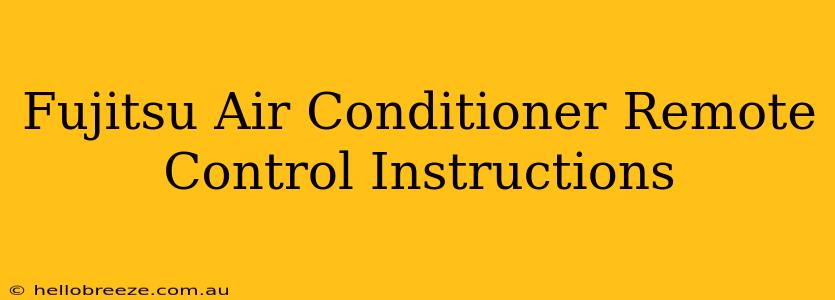Finding your Fujitsu air conditioner remote control instructions can be frustrating. This comprehensive guide covers everything you need to know about operating your Fujitsu air conditioner, from basic functions to advanced settings. We'll break down the common features and troubleshoot potential issues, ensuring you stay cool and comfortable all year round.
Understanding Your Fujitsu Air Conditioner Remote
Before diving into the specifics, let's familiarize ourselves with the typical layout of a Fujitsu air conditioner remote. While designs may vary slightly depending on the model, most remotes share similar buttons and functions. You'll generally find buttons for:
- Power On/Off: The most basic function.
- Mode Selection: This button allows you to switch between cooling, heating, fan, and possibly other modes (like auto or dry).
- Temperature Adjustment: Buttons to increase or decrease the desired temperature.
- Fan Speed: Options for low, medium, high, and potentially auto fan speeds.
- Swing/Vane Control: Adjusts the direction of the air vents for optimal airflow.
- Timer: Sets the air conditioner to turn on or off automatically after a specified time.
- Other Features: Depending on your model, you might find buttons for features like sleep mode, quiet mode, or other advanced settings.
Decoding the Display
The remote's display typically shows the current settings, including:
- Current Temperature: The room's current temperature reading.
- Set Temperature: The temperature you've selected for your air conditioner.
- Mode: The currently selected operation mode (Cool, Heat, Fan, Auto, Dry).
- Fan Speed: The selected fan speed.
- Timer Settings: The time remaining on any active timer.
Basic Operation: Cooling & Heating
Cooling:
- Power On: Press the Power button.
- Select Mode: Choose the "Cool" mode.
- Set Temperature: Adjust the temperature to your desired comfort level.
- Adjust Fan Speed: Select a suitable fan speed.
- Direct Airflow: Use the swing/vane control to direct airflow as needed.
Heating:
- Power On: Press the Power button.
- Select Mode: Choose the "Heat" mode.
- Set Temperature: Adjust the temperature to your desired comfort level.
- Adjust Fan Speed: Select a suitable fan speed.
- Direct Airflow: Use the swing/vane control to direct airflow as needed.
Advanced Features and Troubleshooting
Many Fujitsu air conditioner remotes offer advanced features like:
- Sleep Mode: Gradually increases the temperature throughout the night for energy efficiency and improved sleep quality.
- Quiet Mode: Reduces the operational noise of the unit.
- Energy Saving Mode: Optimizes energy consumption without sacrificing comfort.
- Self-Diagnostics: Some models offer self-diagnostic features that can help identify and troubleshoot problems.
Troubleshooting Common Issues:
- Remote Not Working: Check the batteries and try pointing the remote directly at the air conditioner's receiver.
- Air Conditioner Not Turning On: Ensure the power is connected to both the unit and the circuit breaker. Check the circuit breaker for any tripped switches.
- Incorrect Temperature: Make sure the temperature setting on the remote is correct and that the air conditioner is set to the correct mode (cooling or heating).
- Weak Airflow: Check the air filters for blockage and clean or replace them if necessary. Also, inspect the vents for any obstructions.
Maintaining Your Fujitsu Air Conditioner and Remote
Regular maintenance is key to ensuring your Fujitsu air conditioner operates efficiently. This includes:
- Cleaning Air Filters: Clean or replace air filters regularly as recommended by the manufacturer.
- Cleaning Remote: Wipe the remote with a soft, damp cloth to remove any dirt or dust. Avoid using harsh chemicals.
- Battery Replacement: Regularly replace batteries in the remote control to prevent interruptions.
By following these instructions and performing regular maintenance, you can ensure your Fujitsu air conditioner and remote control provide years of reliable and comfortable service. Always refer to your specific model's manual for detailed instructions and troubleshooting tips. Remember, regular maintenance and understanding your remote control features will help you stay cool and comfortable all year long.