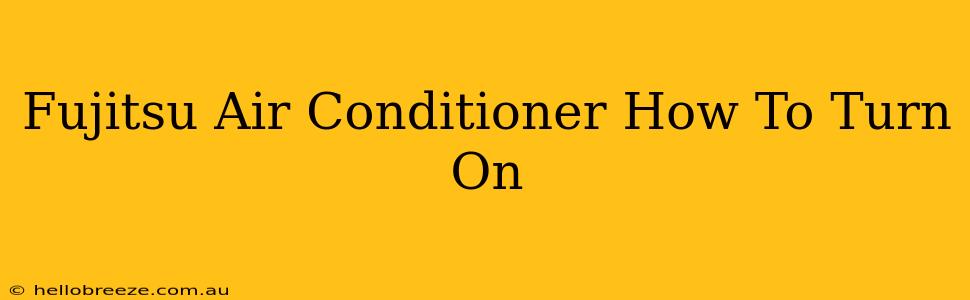Turning on your Fujitsu air conditioner should be a breeze, but with various models available, the process might differ slightly. This guide will walk you through the steps, covering common scenarios and troubleshooting tips. We'll cover everything from basic operation to understanding your remote control.
Understanding Your Fujitsu Air Conditioner Model
Before we begin, it's helpful to identify your Fujitsu air conditioner model. This information is usually found on a sticker located on the unit itself. Knowing your model number will help you find specific instructions in your user manual if needed. Many Fujitsu models share similar functionality, but minor differences might exist.
How to Turn On Your Fujitsu Air Conditioner
The most common method to turn on your Fujitsu air conditioner is via the remote control. However, some models also offer an on/off button directly on the indoor unit.
Using the Remote Control
- Ensure the batteries are installed and working: This might seem obvious, but a dead battery is the most common reason for a malfunctioning remote. Replace them if necessary.
- Point the remote at the indoor unit: Make sure there's a clear line of sight between the remote and the sensor on the air conditioner.
- Press the "ON/OFF" button: This button is usually clearly marked and is often the largest button on the remote.
- Select your desired settings: Once the unit is on, you can adjust the temperature, fan speed, and operational mode (cooling, heating, fan only, etc.) using the buttons on the remote.
Using the Unit's On/Off Button (If Applicable)
Some Fujitsu models have a power button directly on the indoor unit itself. This is usually located on the front panel. Simply press this button to turn the unit on or off.
Troubleshooting Common Issues
If your Fujitsu air conditioner isn't turning on, try the following:
- Check the circuit breaker: Ensure the breaker controlling your air conditioner hasn't tripped.
- Check the power cord: Make sure the power cord is securely plugged into both the wall outlet and the air conditioner.
- Inspect the remote: Replace the batteries. Try pointing the remote directly at the sensor on the indoor unit. Sometimes, cleaning the sensor with a soft cloth can resolve issues.
- Consult your user manual: Your manual contains detailed instructions and troubleshooting tips specific to your model.
Optimizing Your Fujitsu Air Conditioner's Performance
Once your Fujitsu air conditioner is on, remember these tips for optimal performance:
- Regular maintenance: Cleaning or replacing air filters regularly improves efficiency and extends the life of your unit.
- Proper temperature settings: Avoid setting the temperature too low, as this increases energy consumption without necessarily providing more comfort.
- Regular servicing: Professional servicing ensures your unit is working efficiently and safely.
By following these steps and troubleshooting tips, you should be able to successfully turn on and operate your Fujitsu air conditioner. Remember to always consult your user manual for detailed instructions specific to your model. If you continue to experience problems, contact a qualified technician for assistance.