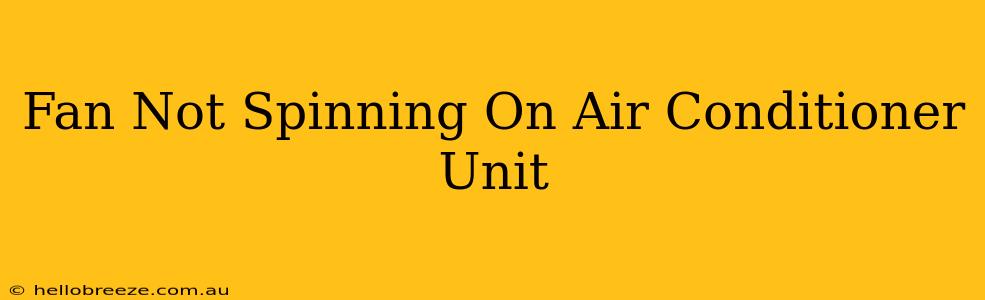Is your air conditioner blowing hot air instead of the cool relief you crave? A common culprit is a malfunctioning fan. This comprehensive guide will walk you through troubleshooting why your AC unit's fan isn't spinning and provide solutions to get your cooling system back in action.
Diagnosing the Problem: Why Your AC Fan Isn't Working
Before you call a repair technician (which can be expensive!), let's systematically diagnose the issue. Several factors could be preventing your air conditioner's fan from spinning. These include:
1. Power Supply Issues:
- Check the Circuit Breaker: The most common reason is a tripped circuit breaker. Locate your home's breaker box and check if the breaker controlling your AC unit has tripped (it will be in the "off" position). If so, simply switch it back "on."
- Inspect the Wiring: Carefully examine the wiring connecting your AC unit to the power source. Look for any visible damage, loose connections, or frayed wires. Caution: If you're not comfortable working with electrical wiring, call a qualified electrician.
- Power Outage: A simple power outage in your area could be the reason. Check with your neighbors to see if they're also experiencing power issues.
2. Capacitor Problems:
The capacitor is a crucial component responsible for starting the fan motor. A faulty capacitor can prevent the fan from spinning. You'll need to visually inspect the capacitor for any signs of bulging, leaking, or burning. Warning: Capacitors can store a charge even when disconnected; it's best to leave this task to a professional unless you have experience working with electrical components.
3. Motor Issues:
- Burnt-Out Motor: The fan motor itself might have burned out due to overuse, age, or other internal issues. This requires professional repair or replacement.
- Motor Overload: If there's something obstructing the fan blades (like debris), the motor might be overloaded, causing it to shut down. Clean any debris or obstructions from the fan.
4. Blower Wheel Problems:
- Frozen Blower Wheel: In some cases, ice buildup can freeze the blower wheel, preventing it from turning. This often points to a larger refrigerant issue that needs professional attention.
- Seized Bearings: Over time, the bearings in the blower wheel can wear out or seize up, making it difficult or impossible for the fan to spin. This usually requires replacing the blower wheel assembly.
5. Control Board Malfunction:
The control board manages the various components of the AC unit. A faulty control board can prevent the fan from receiving the signal to start. Replacing a control board is a complex task best left to qualified HVAC technicians.
Troubleshooting Steps: A Practical Approach
- Check the Power: Ensure the power is on to the unit and the circuit breaker hasn't tripped.
- Inspect for Obstructions: Carefully examine the fan blades for any debris that might be obstructing rotation.
- Listen for Unusual Noises: Does the motor make any strange noises when you try to start the AC? Unusual sounds can indicate internal problems.
- Check the Capacitor (if comfortable): Visually inspect the capacitor for any signs of damage. Again, proceed with caution.
- Call a Professional: If none of the above steps solve the problem, it's time to contact a qualified HVAC technician.
Preventing Future Issues: Maintenance is Key
Regular maintenance is crucial to prevent AC problems and extend the lifespan of your unit. This includes:
- Annual Inspections: Schedule annual inspections by a professional HVAC technician.
- Air Filter Changes: Regularly replace your air filters according to the manufacturer's recommendations. Clogged filters restrict airflow and put strain on the motor.
- Keeping the Unit Clean: Keep the outdoor unit free from debris and obstructions to ensure proper airflow.
A non-spinning fan on your air conditioner can be frustrating, but by systematically checking the common causes, you can often identify the problem and potentially fix it yourself. However, when in doubt, always prioritize safety and call a qualified technician to avoid further damage or injury. Remember, a little proactive maintenance can go a long way in preventing costly repairs down the line.