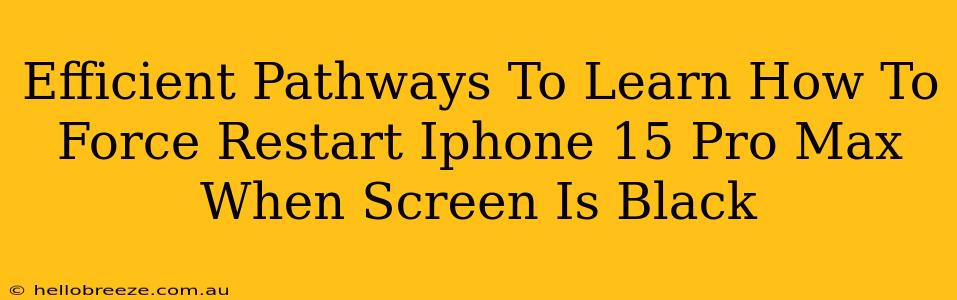A black screen on your iPhone 15 Pro Max can be incredibly frustrating, especially when you need to access important information or apps. But don't panic! A force restart is often the solution, and it's easier than you think. This guide provides efficient pathways to learn how to perform this crucial troubleshooting step, even when your screen is unresponsive.
Understanding Why a Force Restart is Necessary
Before diving into the steps, let's understand why a force restart is effective for a black screen on your iPhone 15 Pro Max. A frozen screen or unresponsive display is often caused by a software glitch. The force restart essentially performs a hard reset, closing all running apps and restarting the operating system. This clears the software issue and brings your phone back to life. It's a crucial first step before considering more drastic measures.
How to Force Restart Your iPhone 15 Pro Max (Black Screen)
The process involves a specific button combination. It's slightly different than older iPhone models, so pay close attention to the steps:
Step-by-Step Instructions:
-
Locate the Buttons: Familiarize yourself with the location of the volume up button and the volume down button on the left side of your iPhone 15 Pro Max. You'll also need the power button on the right side.
-
Initiate the Force Restart: Quickly press and release the volume up button. Immediately after, quickly press and release the volume down button. Finally, press and hold the power button.
-
Hold and Wait: Continue holding the power button. You should see the Apple logo appear on the screen after a few seconds. This indicates the force restart is working.
-
Release the Button: Once the Apple logo appears, release the power button. Your iPhone 15 Pro Max will boot up normally.
Troubleshooting Tips:
- Button Sensitivity: If the buttons seem unresponsive, try pressing them firmly and decisively.
- Multiple Attempts: If the first attempt doesn't work, try repeating the process a couple of times.
- Seek Professional Help: If your iPhone 15 Pro Max remains unresponsive after multiple attempts at a force restart, it might indicate a more serious hardware issue. In that case, it's best to seek professional help from Apple Support or an authorized repair center.
Preventing Future Black Screen Issues
While a force restart is a quick fix, preventing these issues altogether is ideal. Here are some proactive measures:
- Keep Your Software Updated: Regularly update your iPhone's iOS to benefit from bug fixes and performance improvements.
- Avoid Overheating: Excessive heat can damage your device's internal components. Avoid leaving your phone in direct sunlight or hot cars.
- Manage Apps: Close unused apps regularly to free up system resources and prevent crashes.
- Regular Backups: Perform regular backups of your iPhone data to iCloud or your computer. This safeguards your information in case of unforeseen issues.
Conclusion: Mastering the Force Restart
Knowing how to force restart your iPhone 15 Pro Max is an essential skill. By following the steps outlined above, you can efficiently resolve a black screen issue and get back to using your device. Remember to utilize preventative measures to minimize the occurrence of future problems. This will save you time and frustration in the long run.