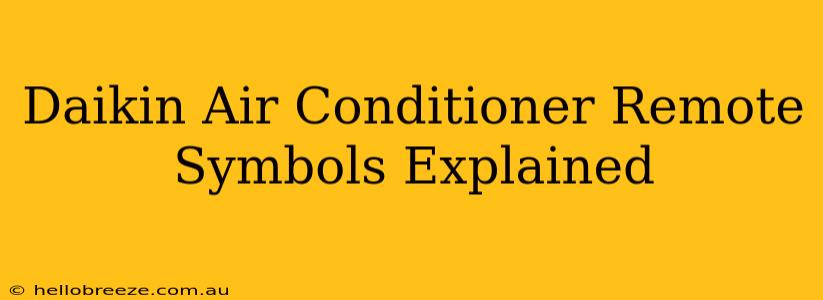Understanding your Daikin air conditioner remote control is key to maximizing comfort and energy efficiency. This guide deciphers the common symbols you'll find on most Daikin remotes, helping you navigate its features with ease. We'll break down each symbol, explaining its function and how to use it effectively.
Common Daikin Air Conditioner Remote Control Symbols
Daikin remotes, while varying slightly depending on the model, generally share a core set of symbols. Let's explore the most frequently encountered ones:
Power Button:
- Symbol: Often a simple circle or a stylized power icon.
- Function: Turns the air conditioner on and off. Pressing this button is your first step in controlling your unit.
Mode Selection:
- Symbol: Usually displays multiple options like a snowflake (Cool), a sun (Heat), a fan (Fan Only), and sometimes a drop of water (Dry/Dehumidify).
- Function: Allows you to select the desired operating mode.
- Cool: Cools the room to your set temperature.
- Heat: Heats the room to your set temperature.
- Fan Only: Circulates air without heating or cooling.
- Dry/Dehumidify: Removes moisture from the air.
Temperature Setting:
- Symbol: Usually numeric buttons or "+" and "-" buttons to adjust the temperature.
- Function: Lets you set your desired room temperature. Experiment to find the perfect balance between comfort and energy efficiency.
Fan Speed:
- Symbol: Often depicts a fan with varying numbers of lines representing low, medium, high, or auto.
- Function: Controls the speed of the fan within the air conditioner unit. Higher speeds circulate air faster, while lower speeds are quieter and might save energy.
Swing/Air Direction:
- Symbol: Typically shows arrows pointing up and down, or side to side, sometimes with a curved line indicating automatic swing.
- Function: Controls the direction of the air flow. You can direct the airflow upwards for better circulation or downwards for direct cooling. Automatic swing distributes the cool air more evenly throughout the room.
Timer:
- Symbol: Usually a clock icon or a stylized timer symbol.
- Function: Allows you to set a timer to turn the air conditioner on or off automatically after a specified period. This is helpful for energy conservation and convenience.
Other Potential Symbols:
Depending on your Daikin model, you might encounter other symbols such as:
- Quiet Mode: Often represented by a speaker with a slash through it or a crescent moon, indicating quieter operation.
- Sleep Mode: Sometimes depicted by a sleeping moon, it gradually adjusts temperature settings for more comfortable sleep.
- Filter Indicator: Usually a light bulb or filter symbol that lights up when the filter needs cleaning. Regular filter cleaning is crucial for efficient operation and air quality.
- Turbo Mode: Represented by a stylized speed symbol, this feature provides maximum cooling or heating in a short period.
Tips for Using Your Daikin Remote Effectively
- Read your manual: Your Daikin air conditioner manual provides detailed instructions specific to your model.
- Experiment with settings: Find the ideal temperature and fan speed for your comfort level.
- Clean your filter regularly: This helps maintain efficient operation and improves air quality.
- Utilize timer features: Save energy by scheduling your air conditioner to turn on or off as needed.
By understanding these common symbols and utilizing the tips above, you can effectively operate your Daikin air conditioner and create a comfortable and energy-efficient environment in your home. Remember to consult your user manual for specific instructions related to your particular Daikin model.