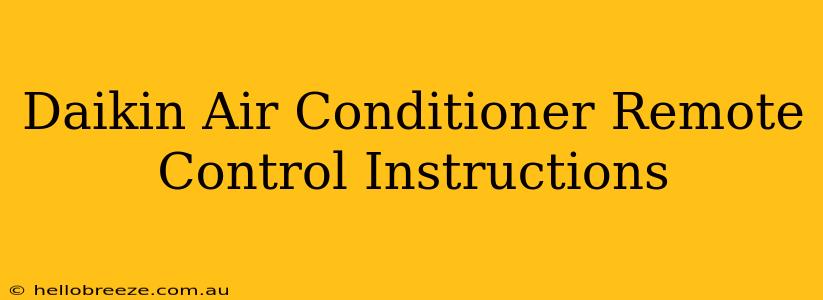Finding your Daikin air conditioner remote control instructions can be frustrating. This guide provides a comprehensive overview of common Daikin remote controls and their functionalities. We'll cover basic operations, troubleshooting, and tips to maximize your comfort and energy efficiency. Remember to always consult your specific Daikin air conditioner and remote control manual for detailed instructions tailored to your model.
Understanding Your Daikin Remote Control
Daikin offers a variety of remote controls, each with slightly different layouts and features. However, most share core functionalities. Identifying the key components is crucial for effective usage. Look for buttons related to:
- Power On/Off: This is usually the largest and most prominent button.
- Mode Selection: This allows you to switch between cooling, heating, fan, and potentially other modes like dehumidification or auto.
- Temperature Adjustment: Buttons to increase or decrease the desired temperature setting.
- Fan Speed: Options to adjust the fan speed (low, medium, high, auto).
- Swing/Vane Control: Controls the direction of the air flow.
- Timer On/Off: Allows you to schedule the unit to turn on or off automatically.
Common Daikin Remote Control Buttons Explained
Let's break down the functions of some commonly found buttons:
- POWER: Turns the air conditioner on and off.
- MODE: Cycles through the available operating modes (Cool, Heat, Fan, Dry, Auto).
- TEMP +/-: Adjusts the set temperature.
- FAN SPEED: Selects the desired fan speed (Auto, Low, Medium, High).
- SWING: Controls the vertical or horizontal movement of the air vents.
- TIMER: Sets a timer to turn the unit on or off after a specified period.
- SLEEP/ECO: Often found on more advanced models; this mode optimizes energy consumption or adjusts settings for sleep.
Basic Operation of Your Daikin Air Conditioner Remote
-
Power On/Off: Press the POWER button to start or stop the air conditioner.
-
Mode Selection: Choose the desired mode (Cool, Heat, Fan, Dry, Auto) using the MODE button.
-
Temperature Setting: Adjust the temperature using the TEMP +/- buttons.
-
Fan Speed Adjustment: Select your preferred fan speed (Low, Medium, High, Auto) using the FAN SPEED button.
-
Swing/Vane Control: Use the SWING button to adjust the direction of airflow.
-
Timer Setting: Use the TIMER button to program on/off times. Refer to your manual for detailed timer instructions.
Troubleshooting Common Issues
-
Remote not working: Check the batteries and ensure they are correctly installed. Try pointing the remote directly at the air conditioner's receiver.
-
Air conditioner not responding to remote: Make sure the air conditioner is plugged in and switched on at the unit itself. The receiver on the air conditioner might be obstructed. Try cleaning it gently.
-
Incorrect temperature: Double-check your temperature setting on the remote and ensure the mode is set appropriately.
-
Weak airflow: Inspect the air filter. A clogged filter restricts airflow.
Maximizing Efficiency and Comfort with Your Daikin Remote
- Regular filter cleaning: Clean or replace filters according to manufacturer recommendations.
- Smart settings: Utilize features like sleep mode or eco mode to save energy and improve comfort.
- Proper temperature setting: Avoid excessively cold or hot temperatures. Aim for a comfortable range to reduce energy consumption.
- Optimal airflow: Utilize the swing function to distribute cool air evenly throughout the room.
Beyond the Basics: Advanced Features (Model Specific)
Some higher-end Daikin air conditioners offer advanced features controlled via their remote. These could include:
- Wi-Fi connectivity: Control your air conditioner remotely through a smartphone app.
- Multi-zone control: Manage multiple indoor units from a single remote.
- Self-diagnosis: The remote may display error codes for easier troubleshooting.
Remember to refer to your specific Daikin air conditioner and remote control manual for complete details on these advanced features and functionalities.
This guide provides general instructions. Always consult your owner's manual for precise instructions related to your specific Daikin air conditioner model. By understanding the features of your remote and practicing these techniques, you can maximize your comfort and the efficiency of your Daikin air conditioning system.