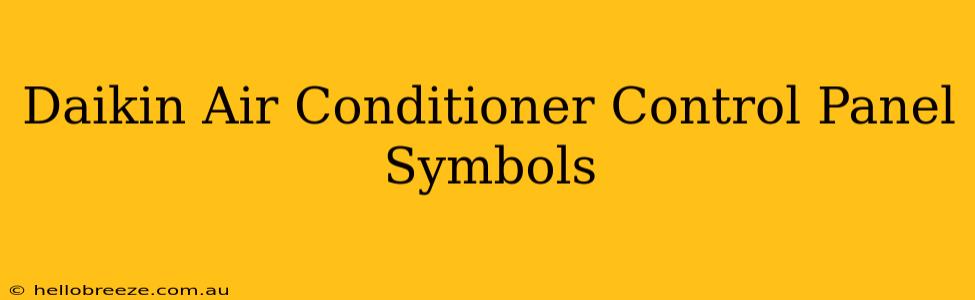Understanding your Daikin air conditioner's control panel is crucial for maximizing comfort and efficiency. This guide deciphers the common symbols you'll find on most Daikin AC control panels, helping you operate your unit with ease. We'll break down each symbol, explaining its function and significance.
Common Daikin Air Conditioner Control Panel Symbols
Daikin air conditioners, known for their reliability and advanced features, utilize a range of symbols on their control panels. These symbols provide quick visual cues to help you manage your unit's settings. While specific symbols might vary slightly depending on the model, most share a common set of icons.
Temperature Settings and Display:
- Temperature Display: This digitally displays the current room temperature set on your Daikin AC unit.
- Up/Down Arrows (↑/↓): These arrows allow you to increase or decrease the desired temperature setting. Simply press the arrow to adjust the temperature to your liking.
- °C/°F: This button switches the temperature display between Celsius (°C) and Fahrenheit (°F). Choose your preferred temperature scale.
Operating Modes:
- Auto Mode (AUTO): This mode automatically adjusts the fan speed and temperature to maintain your set temperature. It's ideal for effortless climate control.
- Cool Mode (Snowflake ❄️): This is the primary cooling mode, ideal for hot summer days. Select this to activate the air conditioner's cooling function.
- Heat Mode (Sun ☀️): This mode activates the heating function of your heat pump air conditioner, perfect for cooler seasons.
- Dry Mode (Water Droplet 💧): This mode reduces humidity without significantly lowering the temperature. It's great for damp days when you need dehumidification.
- Fan Mode (Fan Icon 💨): In this mode, the air conditioner operates only the fan, circulating existing air without heating or cooling. Useful for ventilation.
Fan Speed Control:
- Fan Speed Settings (Low/Medium/High): These symbols indicate different fan speeds. Adjust the fan speed to match your comfort preference and desired air circulation. Some models use bars to represent increasing fan speed.
Other Important Symbols:
- Power Button (On/Off): This button turns the air conditioner on or off. It's usually clearly marked with a power symbol (often a circle with a line through it for "Off").
- Timer (Clock ⏰): This button allows you to program a timer to turn the air conditioner on or off automatically at a specified time.
- Swing/Louvers (Arrows ⬊): This function controls the direction of the air vents, allowing you to adjust the airflow throughout the room.
- Filter Indicator (Light Bulb 💡 or Filter Icon): This indicates when it's time to clean or replace the air filter. Regular filter maintenance is crucial for optimal performance and efficiency.
- Error Codes: Depending on your model, the display may show error codes if a problem occurs with your Daikin air conditioner. Consult your owner's manual to understand the meaning of specific error codes.
Troubleshooting Common Issues
If you experience any problems with your Daikin air conditioner, remember to first check the air filter. A clogged filter restricts airflow and impacts efficiency. Also, familiarize yourself with your unit's error codes (if applicable).
If the problem persists, contact a qualified Daikin technician for assistance. Improper servicing can void your warranty and potentially cause further damage.
Maximize Your Daikin AC's Performance
By understanding these control panel symbols and following recommended maintenance practices, you can ensure your Daikin air conditioner provides years of reliable and efficient cooling (or heating) comfort. Remember to consult your owner's manual for model-specific instructions and details.