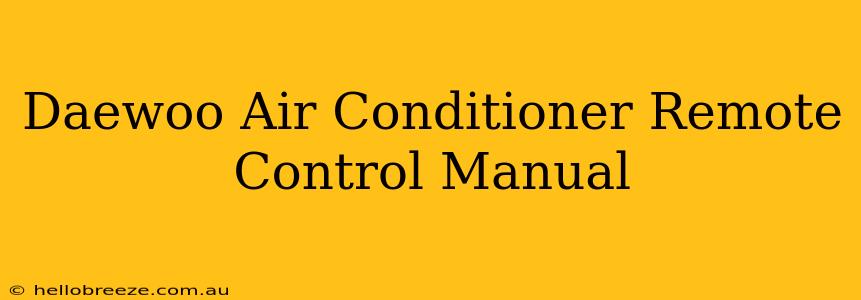Finding yourself staring at a bewildering array of buttons on your Daewoo air conditioner remote? Don't worry, you're not alone! Many Daewoo AC remote controls share similar functionalities, but slight variations exist depending on the model. This guide will walk you through the common features and functions you'll find on most Daewoo air conditioner remotes, helping you master your cooling and comfort.
Understanding Your Daewoo Air Conditioner Remote
Before diving into specifics, let's familiarize ourselves with the common components found on most Daewoo air conditioner remotes. While the exact layout may differ, you'll typically encounter these elements:
- Power Button: This is your on/off switch. Simple, yet crucial!
- Mode Selection: This button allows you to choose between different operating modes like cooling, heating, fan, and sometimes even dehumidification.
- Temperature Adjustment: Use the up and down arrows or numerical buttons to set your desired temperature.
- Fan Speed Control: Adjust the fan speed to your preference – low, medium, high, or auto.
- Swing/Louver Control: This function controls the direction of the air flow from the AC unit, allowing you to distribute cool air more effectively throughout the room.
- Timer Functions: Set a timer to automatically turn your AC on or off at specific times, saving energy and enhancing convenience.
Decoding the Mode Selection:
The mode selection button is key to understanding your Daewoo AC remote. Let's explore the common modes:
- Cool: This is your go-to mode for cooling down a room.
- Heat: If your Daewoo AC unit has heating capabilities, this mode will activate it.
- Fan: In fan mode, the AC unit operates without cooling or heating, simply circulating the air.
- Auto: This mode often automatically adjusts the cooling or heating based on the set temperature and room conditions.
- Dry/Dehumidify: This setting removes moisture from the air, helpful during humid weather.
Troubleshooting Common Issues
Even with a straightforward remote, problems can occur. Here are some common issues and their solutions:
- Remote Not Working: Check the batteries and ensure they are properly installed. Try pointing the remote directly at the AC unit's receiver.
- AC Unit Not Responding to Remote Commands: Try replacing the batteries. If the issue persists, check the AC unit's power supply and circuit breaker.
- Incorrect Temperature Settings: Double-check the temperature setting on the remote and ensure it's within the operational range of your AC unit.
Beyond the Basics:
Some Daewoo air conditioner remotes offer additional features, including:
- Sleep Mode: Gradually adjusts the temperature throughout the night for optimal sleep comfort.
- Turbo Mode: Provides maximum cooling or heating for rapid temperature adjustment.
- Filter Cleaning Indicator: Reminds you when it's time to clean or replace the air filter.
Maintaining Your Daewoo Air Conditioner Remote
Regular maintenance will ensure your remote continues functioning flawlessly:
- Battery Replacement: Replace batteries promptly when they start to lose power.
- Cleaning: Gently wipe the remote with a soft, dry cloth to remove dust and dirt. Avoid using harsh chemicals.
By understanding the functionalities of your Daewoo air conditioner remote and addressing common issues proactively, you can enjoy optimal comfort and efficiency from your cooling system. Remember to consult your specific Daewoo air conditioner manual for model-specific instructions and details.