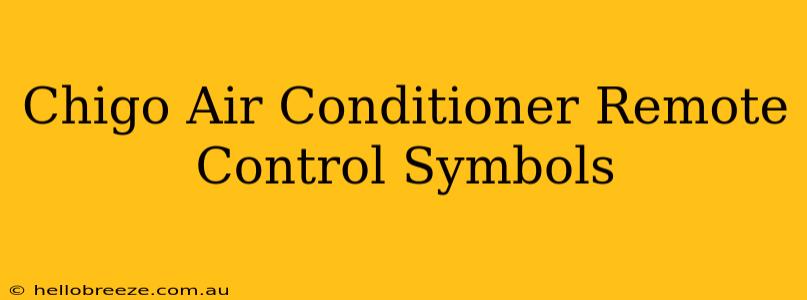Understanding your Chigo air conditioner remote control is crucial for maximizing comfort and energy efficiency. This guide will decipher the common symbols found on most Chigo remotes, helping you effortlessly control your AC unit. We'll break down each symbol, ensuring you're well-equipped to navigate your remote's functions.
Common Chigo Air Conditioner Remote Control Symbols Explained
Chigo air conditioner remote controls, while varying slightly in design across models, typically share a core set of symbols. Let's explore the most frequent ones:
Power On/Off:
This is usually represented by a simple on/off switch symbol or a circle with a line through it. Pressing this button will turn your Chigo AC unit on or off.
Mode Selection:
The mode selection button often features a symbol showing different operational modes, typically including:
- Cool: A snowflake symbol (❄️) indicates cooling mode.
- Heat: A sun symbol (☀️) or a stylized flame indicates heating mode (if your Chigo unit has heating capabilities).
- Fan: A fan symbol (often a rotating fan blade) indicates fan-only mode, circulating air without heating or cooling.
- Auto: An "Auto" abbreviation or a symbol representing automatic mode. This allows the unit to automatically select cooling or heating based on the room temperature.
- Dry: A droplet symbol might indicate a dehumidification mode, reducing the humidity in the room.
Temperature Adjustment:
You'll see "+" and "-" symbols to increase or decrease the set temperature. The current temperature is usually displayed numerically on the remote's screen.
Fan Speed:
Fan speed is typically indicated by symbols representing different speeds, often using a series of horizontal lines or a fan symbol with varying numbers of blades. You might see low (Low), medium (Med), high (High) or auto (Auto) settings.
Swing/Air Direction:
This feature controls the direction of airflow from the vents. The symbol is usually represented by curved arrows pointing up and down, or a stylized representation of the vents changing direction.
Timer:
The timer symbol often resembles a clock or a stylized timer icon. This function allows you to program the unit to turn on or off automatically after a set period.
Sleep Mode/Sleep Timer:
Represented by a crescent moon or a stylized sleeping figure, this mode gradually adjusts the temperature over time, promoting energy efficiency and comfortable sleep.
Other potential symbols:
- Filter Cleaning Indicator: A light or symbol might illuminate to remind you to clean or replace your air filter.
- Turbo Mode: A symbol indicating high-powered cooling or heating.
Troubleshooting Common Remote Issues
If your Chigo air conditioner remote isn't working, try the following:
- Check the batteries: Ensure your remote has fresh batteries.
- Point the remote directly at the unit: Make sure there are no obstructions between the remote and the air conditioner's receiver.
- Try resetting the remote: Some remotes have a reset button (often a tiny pinhole). You might need a paperclip or similar item to press it.
Maximize Your Chigo AC's Performance
Understanding your Chigo remote control symbols is a key step in getting the most out of your air conditioner. By utilizing the different functions effectively, you can create a comfortable and energy-efficient environment.
Remember to consult your Chigo air conditioner's manual for specific details on the functionality of your remote control model, as symbols and features may vary slightly.