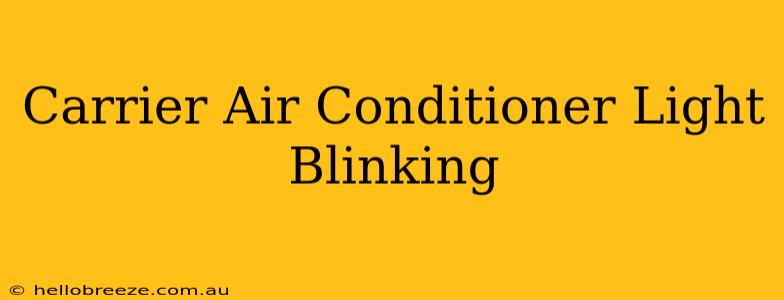Is your Carrier air conditioner acting up? A blinking light on your unit's control panel is often the first sign of a problem. This guide will help you decipher those blinking lights and troubleshoot common Carrier AC issues. Understanding these codes can save you time, money, and potential frustration.
Understanding Carrier Air Conditioner Error Codes
Carrier air conditioners use blinking lights to communicate error codes. These codes indicate specific problems within the system. Before you begin, consult your Carrier air conditioner's user manual. The specific meanings of the blinking lights can vary slightly depending on your model. Your manual will provide the most accurate interpretation for your specific unit.
However, some common codes and their meanings are outlined below. Remember that this is a general guide, and your specific Carrier AC model might have variations. Always refer to your user manual for the most accurate information.
Common Blinking Light Patterns and Their Meanings
-
Slow Blinking: This often indicates a minor issue that might be easily resolved. It could signal a problem with the air filter, a clogged drain line, or a sensor malfunction.
-
Rapid Blinking: A rapid blinking light usually points to a more serious problem requiring professional attention. This might indicate a compressor issue, refrigerant leak, or a problem with the internal electrical components.
-
Alternating Blinking: Sometimes, the lights blink in an alternating pattern. This pattern is model-specific and should be deciphered using your user manual.
-
Solid Light: A solid light often indicates the unit is operating normally. However, a solid red light might indicate an error. Check your manual to be sure.
Troubleshooting Steps for a Blinking Carrier AC Light
Before calling a repair technician, try these basic troubleshooting steps:
1. Check the Air Filter
A dirty air filter is a common cause of Carrier AC problems. A clogged filter restricts airflow, causing the unit to overheat and malfunction. Replace or clean your air filter according to the instructions in your user manual. This is a simple fix that can often resolve blinking light issues.
2. Inspect the Drain Line
Condensation from your air conditioner needs to drain properly. A clogged drain line can cause water to back up and trigger error codes. Check the drain line for clogs and clear them if necessary.
3. Verify Power Supply
Make sure your Carrier AC unit is receiving power. Check the circuit breaker in your electrical panel to ensure it hasn't tripped. If it has, reset the breaker.
4. Check for Obstructions
Ensure there's adequate airflow around your outdoor unit. Remove any debris, leaves, or other obstructions that might be blocking the airflow.
5. Examine the Electrical Connections
If you have some electrical experience, carefully inspect the electrical connections within the unit. Loose or corroded connections can cause problems. However, if you're not comfortable working with electricity, do not attempt this.
When to Call a Professional
If the blinking light persists after trying these troubleshooting steps, or if you're dealing with a rapid or alternating blinking pattern, it's best to call a qualified HVAC technician. Attempting repairs beyond your expertise could damage the unit further or pose safety risks. A professional can diagnose the problem accurately and perform the necessary repairs.
Preventative Maintenance for Your Carrier Air Conditioner
Regular maintenance is crucial for preventing problems and extending the life of your air conditioner. Consider scheduling annual maintenance checks with a qualified technician. This includes:
- Cleaning the air filter regularly.
- Checking and cleaning the drain line.
- Inspecting the coils and other components.
- Checking refrigerant levels.
By following these steps and understanding your Carrier air conditioner's blinking light codes, you can address many issues quickly and effectively, ensuring a cool and comfortable home all summer long. Remember to always consult your user manual for specific instructions relevant to your model.