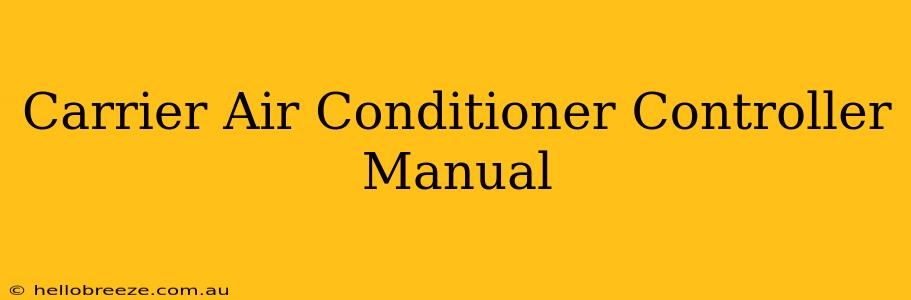Finding the right information for your Carrier air conditioner controller can be frustrating. This comprehensive guide will walk you through understanding your controller, troubleshooting common issues, and maximizing your comfort. We'll cover various Carrier models and offer tips for extending the life of your system.
Understanding Your Carrier Air Conditioner Controller
Carrier offers a range of air conditioner controllers, each with unique features and interfaces. Whether you have a basic thermostat or a sophisticated smart controller, understanding its functions is crucial for efficient operation. Common features include:
- Temperature Setting: Adjusting the desired temperature is the most basic function. Familiarize yourself with the up and down buttons or the digital interface.
- Fan Speed Control: Many controllers allow you to select different fan speeds (e.g., Auto, Low, Med, High). This affects air circulation and energy consumption.
- Mode Selection (Cool, Heat, Fan, Auto): Choose the appropriate mode depending on your cooling or heating needs. "Auto" mode typically cycles between heating and cooling based on the set temperature.
- Programmable Options (if available): More advanced controllers allow you to program temperature settings for different times of the day or days of the week. This can significantly improve energy efficiency.
- Filter Change Indicators: Some controllers will alert you when it's time to change your air filter. Regularly changing your filter is essential for optimal performance and air quality.
Identifying Your Carrier Controller Model
Before troubleshooting, locate the model number of your Carrier air conditioner controller. This number is usually printed on a label on the controller itself. Knowing your model number will help you find the correct manual and specific instructions online.
Troubleshooting Common Carrier Air Conditioner Controller Issues
Even the most reliable controllers can encounter problems. Here are some common issues and troubleshooting steps:
The Controller Isn't Displaying Anything:
- Check Power: Ensure the controller is receiving power. Check the circuit breaker or fuse box to see if the circuit has tripped.
- Battery Issues (for wireless controllers): If your controller is battery-powered, replace the batteries.
- Connection Issues (for wired controllers): Inspect the wiring connections to ensure they are secure. If you are not comfortable with this, contact a qualified technician.
The Air Conditioner Isn't Responding to the Controller:
- Check the System: Verify the air conditioner unit itself is operating correctly. Listen for the compressor to turn on.
- Controller Settings: Confirm the controller is set to the correct mode (Cooling) and that the temperature setting is below the ambient temperature.
- Communication Issues (for wireless controllers): Try resetting the controller by removing the batteries (if applicable) or disconnecting the power.
Inconsistent Temperature:
- Check Vents and Airflow: Ensure your air vents are open and not obstructed. Restricted airflow can lead to inconsistent temperatures.
- Filter Change: A clogged air filter restricts airflow and reduces efficiency. Replace the filter as needed.
- Calibration: Over time, the controller's temperature sensor may drift. Consult your manual for instructions on recalibrating the controller.
Extending the Life of Your Carrier Air Conditioner Controller
Proper maintenance can greatly extend the lifespan of your controller and ensure it functions optimally:
- Regular Cleaning: Gently wipe the controller's surface with a soft, damp cloth. Avoid using harsh chemicals or abrasive cleaners.
- Battery Replacement (for wireless controllers): Replace batteries promptly when they begin to show signs of low power.
- Professional Maintenance: Schedule annual maintenance for your entire air conditioning system, including the controller, by a qualified HVAC technician.
Where to Find Your Carrier Air Conditioner Controller Manual
If you've misplaced your printed manual, you can often find digital versions on the Carrier website. Simply search for your controller model number to locate the relevant documentation.
This guide provides general information and troubleshooting tips. For specific instructions, always refer to your Carrier air conditioner controller manual. If you continue to experience problems, contact a qualified HVAC technician for assistance. Remember, proper maintenance and understanding of your controller are key to efficient and comfortable climate control.