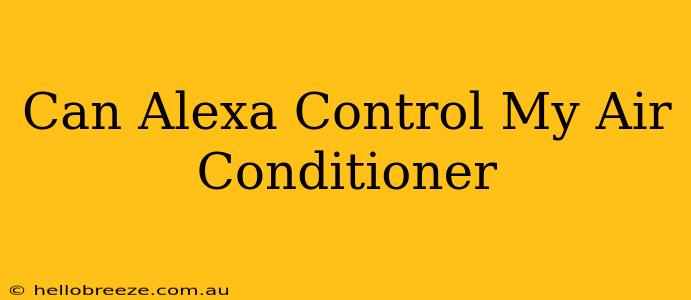Are you tired of wrestling with your air conditioner's thermostat? Wish you could adjust the temperature with just your voice? Then you're likely wondering: Can Alexa control my air conditioner? The short answer is: yes, but it depends. Let's delve into the specifics.
How Alexa Controls Your AC
Alexa's ability to control your AC hinges on smart home compatibility. Your air conditioner needs to be "smart" – meaning it connects to your home's Wi-Fi network and can be controlled remotely through an app. This usually involves one of two methods:
1. Smart Thermostat Integration:
This is often the easiest and most reliable way to control your AC with Alexa. Many smart thermostats on the market, such as Nest, ecobee, and Honeywell, are compatible with Alexa. Once you've installed the thermostat and linked its app to your Alexa account, you can use voice commands like:
- "Alexa, set the thermostat to 72 degrees."
- "Alexa, turn on the air conditioning."
- "Alexa, turn off the AC."
- "Alexa, increase the temperature by 2 degrees."
This method offers precise temperature control and often includes features like scheduling and energy-saving modes.
2. Smart AC Unit Integration:
Some newer air conditioner models are built with smart features, allowing direct control via their own app. If your AC unit has this capability, you can usually link it to Alexa through the respective smart home skill. However, compatibility varies greatly between brands and models, so check your air conditioner's manual or the manufacturer's website before investing in this setup.
Important Note: Not all smart AC units are created equal. Some may offer basic on/off controls, while others provide more advanced features, such as fan speed adjustment and mode selection (cooling, heating, fan only).
Setting up Alexa for AC Control
The setup process depends on whether you're using a smart thermostat or a smart AC unit. Here's a general overview:
-
Download the necessary app(s): This will include the Alexa app and the app for your smart thermostat or AC unit.
-
Create accounts and link devices: Follow the instructions in each app to set up your devices and link them to your respective accounts.
-
Enable the relevant skill in the Alexa app: Search for the skill associated with your smart thermostat or AC unit (e.g., "Nest," "ecobee," "Honeywell"). Enable the skill, and you should be able to start using voice commands.
-
Test your commands: Try out a few basic voice commands to ensure everything is working correctly.
Troubleshooting Common Issues
-
Alexa can't find my device: Make sure your devices are connected to your Wi-Fi network and that the apps are properly linked to your Alexa account. Also, check the device's name in the Alexa app; it might need adjustment.
-
Voice commands aren't working: Ensure the skill is enabled, your Wi-Fi connection is stable, and that you are using the correct commands. Restarting your devices can sometimes help.
-
Incompatibility issues: Double-check that your specific AC unit or thermostat is officially listed as compatible with Alexa. Contact the manufacturer's support for assistance if you face problems.
Beyond Basic Control: Advanced Features
Depending on your setup and the capabilities of your smart AC unit or thermostat, you may be able to access more advanced features through Alexa:
-
Scheduling: Create custom schedules to automate temperature adjustments throughout the day.
-
Geofencing: Automatically adjust the temperature based on your location.
-
Energy saving modes: Optimize your AC's usage to reduce energy consumption.
Conclusion: Embrace the Cool Comfort of Voice Control
Controlling your air conditioner with Alexa offers convenience and enhances home automation. While it requires some initial setup and depends on smart home compatibility, the ability to manage your comfort with simple voice commands is well worth the effort. So, if you're seeking a hassle-free way to adjust your AC temperature, exploring the world of smart thermostats and Alexa integration could be the perfect solution. Remember to check for compatibility with your specific model before purchasing any new equipment!