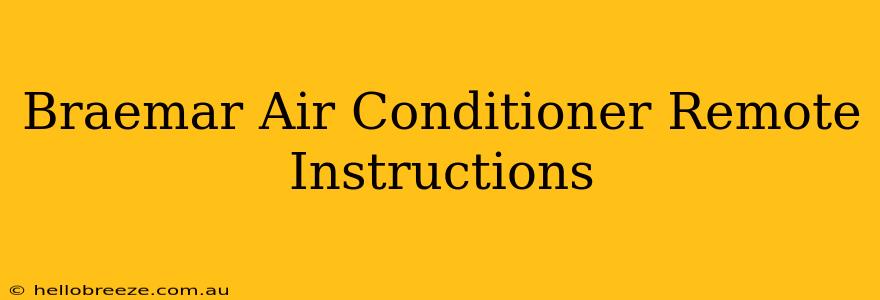Finding your Braemar air conditioner remote instructions can be frustrating. This comprehensive guide will walk you through using your Braemar air conditioner remote, covering various models and common functionalities. We'll cover everything from basic operation to troubleshooting common issues.
Understanding Your Braemar Remote
Before diving into specific functions, it's crucial to understand your remote's layout. Braemar remotes may vary slightly depending on the model and age of your air conditioner. However, most will feature similar buttons and controls. Familiarize yourself with the following:
- Power Button: This button turns your air conditioner on and off.
- Mode Button: This button allows you to select the operating mode (e.g., Cooling, Heating, Fan, Auto).
- Temperature Buttons: These buttons increase or decrease the set temperature.
- Fan Speed Button: This button adjusts the fan speed (e.g., Low, Medium, High, Auto).
- Swing Button: This button controls the direction of the air vents.
- Timer Buttons: These buttons allow you to set a timer to turn the air conditioner on or off automatically.
Common Braemar Air Conditioner Remote Features
Many Braemar remotes include advanced features to enhance comfort and energy efficiency. These can include:
- Sleep Mode: This mode gradually adjusts the temperature throughout the night for optimal sleep comfort.
- Energy Saver Mode: This mode helps reduce energy consumption by optimizing the air conditioner's operation.
- Turbo Mode: This mode rapidly cools or heats the room to reach the desired temperature quickly.
Operating Your Braemar Air Conditioner
Now let's explore how to use your Braemar air conditioner remote effectively:
Turning Your Air Conditioner On and Off:
Simply press the Power Button. The air conditioner will turn on or off accordingly.
Selecting the Operating Mode:
Press the Mode Button to cycle through the available modes: Cooling, Heating, Fan, and Auto. The selected mode will be indicated on the remote's display.
Adjusting the Temperature:
Use the Temperature Buttons to increase or decrease the set temperature to your desired comfort level. Remember that the optimal temperature setting depends on personal preference and external factors.
Adjusting the Fan Speed:
Press the Fan Speed Button to select your preferred fan speed: Low, Medium, High, or Auto. Auto mode automatically adjusts the fan speed based on the selected operating mode and temperature.
Controlling the Airflow:
The Swing Button controls the vertical movement of the air vents. Press this button to change the direction of the airflow.
Using the Timer Function:
Most Braemar remotes include a timer function. Consult your specific remote's instructions for the precise steps involved in setting the timer. Generally, this will involve pressing the timer button and using the up/down buttons to select the desired time.
Troubleshooting Common Issues
If you encounter problems with your Braemar air conditioner remote, consider the following:
- Check the Batteries: Ensure that your remote's batteries are fresh and properly installed.
- Check the Remote's Sensor: Make sure nothing is obstructing the sensor on the remote.
- Check the Air Conditioner's Power Supply: Verify that the air conditioner itself is properly plugged in and receives power.
Remote Not Responding:
If your remote isn't responding, try the following:
- Replace the Batteries: Low batteries are a common cause of remote malfunction.
- Reset the Remote: Some remotes have a reset button. Consult your manual to locate and use this button.
- Check for Obstructions: Ensure the remote's sensor isn't blocked.
This guide offers general instructions. Always refer to your specific Braemar air conditioner remote's manual for detailed instructions and model-specific features. Remember to properly care for your remote, keeping it clean and stored safely to maximize its lifespan and ensure optimal performance of your Braemar air conditioner.