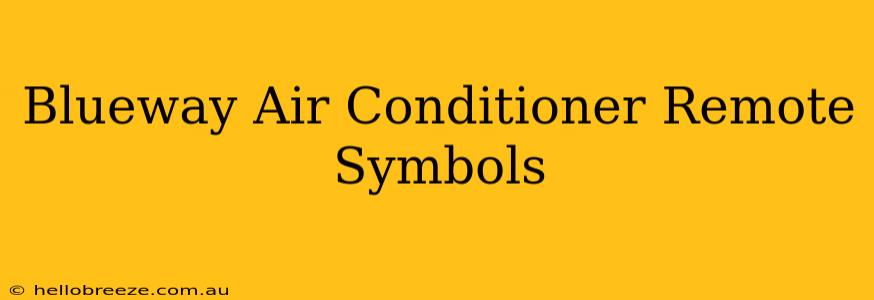So, you've got a new Blueway air conditioner, and you're staring at the remote, slightly bewildered by all those symbols? Don't worry, you're not alone! Many Blueway remote controls use similar symbols, but slight variations can exist depending on the model. This guide will help you decipher the most common symbols found on your Blueway air conditioner remote, enabling you to master your home's climate control.
Common Blueway Air Conditioner Remote Symbols Explained
Understanding your Blueway air conditioner remote's symbols is key to maximizing its functionality and ensuring your comfort. Let's break down some of the most frequently encountered icons:
Power Button:
This is usually the largest button on the remote and is often depicted as a simple ON/OFF switch or a circle with a line through it (representing "off"). Pressing this button turns your air conditioner on or off.
Mode Selection:
This section usually features several icons representing different operating modes. Look for these common symbols:
-
Cool (❄️): This icon, often a snowflake or a stylized "C," indicates cooling mode. Your unit will blow cold air to lower the room temperature.
-
Fan (🍃): A picture of a fan or the letter "F" indicates fan-only mode. The unit will circulate air without heating or cooling. This is useful for air circulation without changing the temperature.
-
Dry (💧): Represented by a water droplet or the letter "D," this mode reduces humidity in the room. It works by slightly cooling the air, removing moisture, and then warming the air again before circulating it.
-
Auto (AUTO): This mode allows the air conditioner to automatically select the best cooling or fan setting based on the room temperature and your set point.
Temperature Control:
You'll typically find buttons or a digital display to adjust the desired temperature. Increasing the number increases the temperature setting (for heating), while decreasing it lowers the temperature setting (for cooling).
Fan Speed:
The fan speed is usually adjustable. You'll likely see symbols like:
- Low (LOW): A single bar or a small fan icon often indicates low fan speed.
- Medium (MED): Two bars or a slightly larger fan icon usually represents medium speed.
- High (HIGH): Three bars or a large fan icon indicates high fan speed.
- Auto (AUTO): In some models, the fan speed automatically adjusts based on the selected mode.
Swing/Vane Control:
These buttons control the direction of the air output. Look for symbols that resemble:
- Up/Down Arrows (↕️): These control the vertical direction of the air vents.
- Left/Right Arrows (↔️): These control the horizontal direction of the air vents.
Timer:
Many Blueway remotes incorporate timers to automate on/off functions. Look for clock symbols or labels like "Timer" or "ON Timer/OFF Timer."
Other Potential Symbols:
Your specific Blueway remote might have additional symbols relating to features like:
- Sleep Mode: Often depicted by a crescent moon or a stylized "S."
- Turbo Mode: May be represented by a speeding fan or the word "Turbo".
- Filter Reset: Sometimes indicated by a filter icon or the words "Filter Reset".
Troubleshooting Your Blueway Remote
If your Blueway air conditioner remote isn't working correctly, try these troubleshooting steps:
- Check the batteries: Ensure the batteries are fresh and correctly installed.
- Check the remote's sensor: Make sure there are no obstructions between the remote and the air conditioner's receiver.
- Try a new set of batteries: If the remote is still not working, the problem might be with the remote itself. Consider purchasing a replacement.
- Consult your manual: Your air conditioner manual should have a detailed explanation of your remote's features and functions.
By understanding these symbols and employing basic troubleshooting techniques, you’ll be well on your way to mastering your Blueway air conditioner and enjoying a perfectly comfortable home environment.