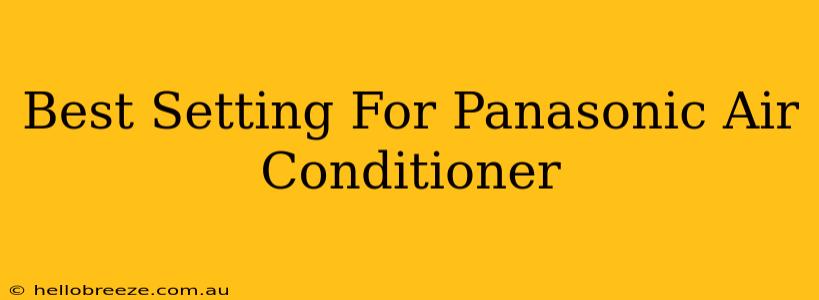Finding the perfect balance between comfort and energy efficiency with your Panasonic air conditioner can feel like a puzzle. But don't worry, this guide will help you unlock the optimal settings for your Panasonic AC unit, ensuring you stay cool and save money. We'll explore the key features and settings, offering practical tips for maximizing your AC's performance.
Understanding Your Panasonic Air Conditioner's Features
Before diving into specific settings, let's familiarize ourselves with some common features found in Panasonic air conditioners:
- Cooling Mode: This is your standard cooling setting, perfect for those hot summer days.
- Fan Mode: Use this to circulate air without cooling, ideal for milder days or when you want a gentle breeze.
- Auto Mode: This mode allows the AC to automatically adjust the fan speed and temperature based on the room's conditions.
- Dry Mode (Dehumidification): Useful for removing excess moisture from the air, especially during humid weather.
- Swing Mode: This feature automatically adjusts the direction of the airflow, ensuring even cooling throughout the room.
- Temperature Settings: Most Panasonic AC units allow you to adjust the temperature in increments (usually 1°C or 1°F).
- Fan Speed Settings: Options usually range from low to high, enabling you to control the airflow intensity.
- Timer Function: Set the AC to turn on or off automatically after a specific time.
- Energy Saving Mode (Eco Mode): This mode optimizes the AC's operation to reduce energy consumption without significantly compromising cooling performance.
Optimizing Your Panasonic Air Conditioner Settings for Maximum Efficiency
Now, let's explore the best settings for different scenarios:
For Maximum Cooling:
- Mode: Cooling
- Temperature: Set to your desired comfort level. Start with a slightly higher temperature than you would normally choose and gradually adjust it downwards if needed. Remember, a difference of just a few degrees can significantly impact energy usage.
- Fan Speed: Medium to High. A higher fan speed will circulate cool air more quickly.
- Swing Mode: ON – This ensures even cooling across the room.
For Energy Saving:
- Mode: Cooling or Auto (depending on the conditions).
- Temperature: Set it a few degrees higher than your ideal comfort level.
- Fan Speed: Low to Medium.
- Swing Mode: ON.
- Energy Saving Mode (Eco Mode): Engage this feature to significantly reduce energy consumption.
For Sleeping Comfortably:
- Mode: Cooling
- Temperature: Set to a slightly higher temperature than what you prefer while awake. Many find that slightly cooler temperatures are better while sleeping.
- Fan Speed: Low.
- Swing Mode: ON or OFF (depending on your preference).
- Timer: Set a timer to turn off the AC after a certain period.
For Humid Weather:
- Mode: Dry
- Fan Speed: Medium
- Swing Mode: ON. This distributes the dehumidified air effectively.
Beyond the Settings: Tips for Efficient AC Usage
- Regular Maintenance: Clean or replace your air filters regularly to improve efficiency and extend the lifespan of your AC unit. Consult your user manual for specific instructions.
- Proper Room Insulation: Ensure your windows and doors are properly sealed to prevent heat from entering the room.
- Strategic Window Coverings: Use curtains or blinds to block direct sunlight during peak hours.
- Smart Home Integration: Many Panasonic air conditioners are compatible with smart home systems, allowing you to control them remotely and optimize their operation.
By understanding your Panasonic air conditioner's features and implementing these tips, you can create a cool and comfortable environment while maximizing energy efficiency. Remember always consult your user manual for specific instructions relating to your model.