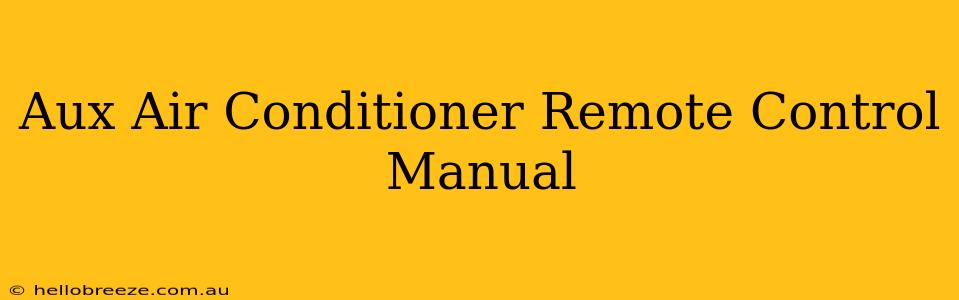Finding your Aux air conditioner remote control manual can be frustrating. This comprehensive guide will walk you through everything you need to know about operating your Aux AC unit using its remote, covering common issues and troubleshooting steps. We'll delve into the specifics of using your remote, explaining each button and function clearly.
Understanding Your Aux AC Remote
Before we begin, it's important to note that the specific buttons and functions on your Aux air conditioner remote may vary slightly depending on the model. However, most remotes share similar core features. Familiarize yourself with the layout of your remote – identifying buttons for power, temperature adjustment, fan speed, mode selection (cooling, heating, fan only, dehumidification if applicable), swing function (for directing airflow), and timer settings.
Key Features and Functions Explained:
-
Power On/Off: This is usually the largest and most prominent button on your remote. Simply press to turn your AC unit on or off.
-
Mode Selection: This button allows you to choose the operating mode of your AC unit. Common modes include:
- Cooling: For cooling your room.
- Heating: (if your unit has a heating function) For heating your room.
- Fan Only: Circulates air without cooling or heating.
- Auto: The unit automatically selects the cooling or heating mode based on the set temperature.
- Dehumidify: (if your unit has this function) Removes moisture from the air.
-
Temperature Adjustment: Use the up and down arrow buttons to increase or decrease the desired temperature. The display on the remote will show the current setting.
-
Fan Speed: Adjust the fan speed to your preference. Options typically include Low, Medium, High, and Auto (where the fan speed adjusts automatically).
-
Swing Function: This controls the vertical movement of the air vents, allowing you to direct the airflow upwards or downwards.
-
Timer: Set a timer to automatically turn your AC unit on or off after a specified time.
Troubleshooting Common Remote Issues
Despite its simplicity, issues can arise with your Aux air conditioner remote. Here are some common problems and their solutions:
1. Remote Not Working:
-
Check Batteries: The most common cause! Replace the batteries with new ones. Ensure they are correctly inserted with the correct polarity.
-
Distance and Obstructions: Make sure you're within a reasonable distance of the AC unit and that there are no obstructions (like walls or furniture) blocking the signal.
-
Battery Compartment: Check the battery compartment for any corrosion or damage that may be interfering with the connection.
2. Remote Buttons Not Responding:
-
Clean the Remote: Dust or debris can accumulate on the buttons, interfering with their function. Gently clean the remote using a soft cloth or compressed air.
-
Try a Different Remote (if applicable): If you have another remote for your Aux AC unit, try it to see if the problem lies with the remote itself or the AC unit.
3. Incorrect Temperature Settings:
-
Double Check the Settings: Ensure that the temperature setting on the remote matches your desired temperature.
-
Check Unit Settings: Confirm that the temperature settings are correctly reflected on the AC unit itself.
Maximizing Your Aux AC's Efficiency
Remember that using your remote effectively contributes to your AC unit’s energy efficiency. By setting appropriate temperatures and utilizing the timer function, you can save energy and reduce your energy bills.
Conclusion
This guide provides a comprehensive overview of your Aux air conditioner remote control. Understanding its features and troubleshooting common issues will allow you to enjoy comfortable temperatures efficiently. If you continue to experience difficulties, consult your Aux air conditioner's instruction manual or contact customer support for further assistance.