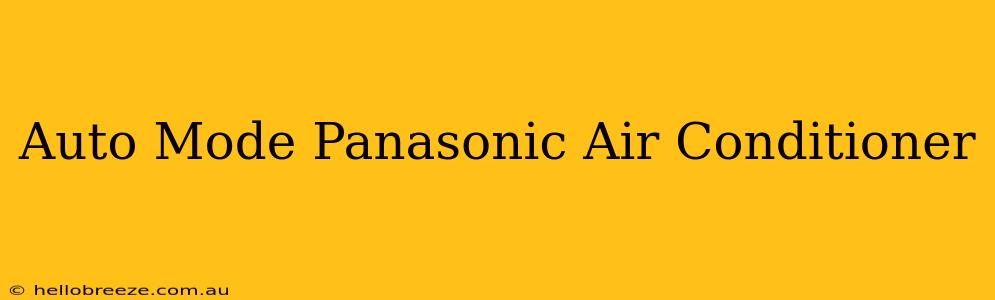Panasonic air conditioners are known for their reliability and advanced features. Understanding how to best utilize these features is key to maximizing comfort and energy efficiency. This guide focuses specifically on the often-overlooked yet incredibly useful Auto Mode on your Panasonic AC unit. We'll explore its benefits, optimal usage scenarios, and how it differs from other operating modes.
What is Auto Mode on a Panasonic Air Conditioner?
Auto Mode on your Panasonic air conditioner is a smart function that automatically adjusts both the cooling capacity and fan speed to maintain your pre-set temperature. It's designed for convenience and energy efficiency, taking the guesswork out of climate control. Instead of manually selecting fan speeds and cooling levels, the system intelligently manages these parameters to achieve and maintain your desired temperature setting.
Key Advantages of Using Auto Mode:
- Energy Savings: By dynamically adjusting the cooling output, Auto Mode avoids unnecessary energy consumption. It only works as hard as it needs to, optimizing performance for lower electricity bills.
- Comfort Optimization: The intelligent control system ensures consistent temperature throughout the room, preventing uncomfortable temperature fluctuations that can occur with manual settings.
- Convenience: Simply set your desired temperature, and let the AC do the rest. No need to constantly monitor and adjust settings.
- Extended Lifespan: By avoiding extreme operating conditions, Auto Mode contributes to a longer lifespan for your Panasonic air conditioner. Less strain means less wear and tear.
When to Use Auto Mode (and When Not To)
Auto Mode is ideal for most everyday situations. It's perfect for:
- Maintaining a Consistent Temperature: If you want a comfortable, stable temperature without manually adjusting settings, Auto Mode is your go-to option.
- General Cooling: Perfect for everyday use, whether you're at home relaxing or working from home.
- Energy Efficiency Focus: If you're looking to minimize energy usage, Auto Mode’s intelligent controls can help significantly reduce your electricity consumption.
However, there might be situations where other modes are preferable:
- Rapid Cooling: If you need to quickly cool down a room, choosing a higher fan speed and possibly a stronger cooling setting might be more effective than Auto Mode initially.
- Specific Humidity Control: While Auto Mode manages temperature well, it might not be as precise for humidity control compared to dedicated dehumidification modes (if available on your model).
- Precise Fan Control: If you need very specific fan speed control for ventilation purposes, independently setting the fan speed might offer more fine-tuned control than Auto Mode.
Troubleshooting Common Issues with Auto Mode
While generally reliable, occasional issues might occur. If your Panasonic air conditioner's Auto Mode isn't functioning as expected, consider these troubleshooting steps:
- Check the Filter: A clogged air filter can restrict airflow and impact performance. Regular filter cleaning is essential for optimal efficiency.
- Power Supply: Ensure the unit is properly connected and receiving sufficient power.
- Temperature Sensor: A malfunctioning temperature sensor could lead to inaccurate readings and inefficient operation. Contact a qualified technician if you suspect this is the issue.
- Restart the Unit: Sometimes, a simple power cycle can resolve minor glitches.
Maximizing Your Panasonic AC's Performance
By understanding the nuances of Auto Mode and following basic maintenance procedures, you can ensure your Panasonic air conditioner operates efficiently and delivers optimal comfort. Remember regular filter cleaning, and don't hesitate to contact a qualified technician for more complex issues. Utilizing Auto Mode effectively is a simple yet powerful way to enhance your air conditioning experience.