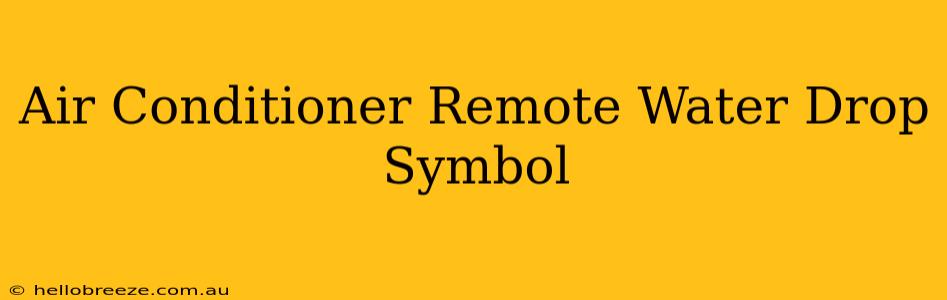Is that little water droplet symbol on your air conditioner remote confusing you? Don't worry, you're not alone! Many people aren't sure what the water drop symbol on their AC remote means. This symbol usually indicates the air conditioner's dehumidification function. Let's dive deeper into understanding this crucial feature and how to use it effectively.
What Does the Water Drop Symbol Mean on My AC Remote?
The water drop symbol on your air conditioner remote typically signifies the dehumidifier mode. This mode isn't just about lowering the temperature; it actively removes excess moisture from the air. This is particularly beneficial during humid seasons or in areas prone to high humidity levels. While cooling the air, it reduces the moisture content, making the space feel more comfortable and preventing the growth of mold and mildew.
How Dehumidification Works
Unlike simply cooling the air, the dehumidification function works by condensing the moisture in the air. The AC unit cools the air below its dew point, causing the water vapor to condense into liquid water. This collected water is then typically drained away through a drain pipe.
Benefits of Using the Dehumidification Mode
Using your AC's dehumidification mode offers several advantages:
- Increased Comfort: High humidity can make even a cool room feel sticky and uncomfortable. Dehumidification improves the feeling of comfort by lowering humidity levels, even without significantly dropping the temperature.
- Mold and Mildew Prevention: Excess moisture is a breeding ground for mold and mildew. By reducing humidity, you create a less hospitable environment for these harmful substances, improving indoor air quality and protecting your health.
- Reduced Allergy Symptoms: Dust mites and other allergens thrive in humid environments. Lowering humidity can help reduce these allergens and alleviate allergy symptoms.
- Protection of Furniture and Belongings: High humidity can damage wooden furniture, books, and other belongings. Dehumidification helps preserve these items by preventing moisture damage.
How to Use the Dehumidification Function on Your AC Remote
The exact method for activating dehumidification mode varies slightly depending on the brand and model of your air conditioner. However, the process is generally straightforward:
- Locate the Water Drop Symbol: Find the water drop symbol on your AC remote. It might be a standalone button or part of a larger menu.
- Press the Button: Simply press the button corresponding to the water drop symbol to activate the dehumidification mode.
- Adjust Settings (if necessary): Some AC units allow you to adjust the dehumidification level or fan speed once the mode is activated. Check your AC's manual for specific instructions.
Troubleshooting: My AC's Dehumidification Isn't Working
If your AC's dehumidification function isn't working as expected, here are some things to check:
- Check the Filter: A clogged air filter restricts airflow, affecting the efficiency of the dehumidification process. Clean or replace your filter regularly.
- Inspect the Drain: Ensure the condensate drain line isn't clogged. A blocked drain can lead to water backup and malfunction.
- Consult Your Manual: Your AC's manual contains specific troubleshooting information and instructions.
- Contact a Professional: If you've checked everything and the problem persists, contact a qualified HVAC technician for assistance.
Understanding your air conditioner's features, such as the dehumidification mode, can significantly improve your comfort and indoor air quality. By utilizing this function correctly, you can create a healthier and more pleasant environment in your home.