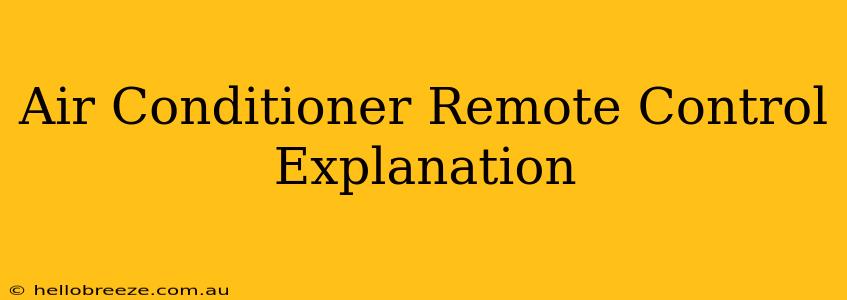Summer's heat got you down? Understanding your air conditioner remote control is key to staying cool and comfortable. This guide will break down the common features and functions you'll find on most AC remotes, helping you master your climate control.
Decoding Your Air Conditioner Remote: Common Buttons and Functions
Most air conditioner remotes share a similar set of buttons, although the exact layout and terminology might vary slightly depending on the brand and model. Here's a breakdown of the most common functions:
1. Power On/Off:
This is the most basic function – turning your AC unit on or off. Look for a button typically labeled "ON/OFF," a power symbol (usually a circle with a line through it), or a simple "Power" button.
2. Mode Selection:
This button lets you choose the operating mode of your AC unit. Common modes include:
- Cool: This is the standard cooling mode, designed to lower the temperature in your room.
- Fan: In this mode, the AC unit's fan runs without the compressor, providing air circulation without cooling. This is useful for ventilation on milder days or when you want a gentle breeze.
- Dry/Dehumidify: This mode removes excess moisture from the air without significantly lowering the temperature. It's helpful in humid climates to combat stuffiness.
- Auto: This mode automatically adjusts the fan speed and cooling based on the set temperature and room conditions.
3. Temperature Setting:
This is where you control the desired temperature. You'll typically find up and down arrows or buttons to increase or decrease the temperature setting. The display will show the current setting. Remember to check the units (Celsius or Fahrenheit) to ensure accurate setting.
4. Fan Speed:
This button controls the speed of the air conditioner's fan. Common options include:
- Auto: The fan speed automatically adjusts based on the cooling needs.
- Low: Provides a gentle airflow.
- Medium: Offers a balance between airflow and noise levels.
- High: Delivers maximum airflow for rapid cooling.
5. Swing/Louvers:
Many remotes control the vertical and/or horizontal movement of the air vents (louvers). This allows you to direct the airflow to specific areas of the room, preventing cold drafts or directing cool air where it's needed most. Look for buttons with arrows indicating up/down and left/right movement, or icons representing the louver adjustments.
6. Timer:
This feature lets you program your AC to turn on or off automatically after a set period. You'll usually find options to set both on and off timers. This is great for energy savings and convenience.
7. Sleep Mode/Quiet Mode:
Some remotes include a sleep or quiet mode that gradually increases the temperature setting over time during the night (sleep mode) or reduces fan noise (quiet mode) for a more comfortable and peaceful environment.
Troubleshooting Common Remote Issues
- Remote Not Responding: Check the batteries, point the remote directly at the AC unit's receiver, and ensure there are no obstructions.
- Incorrect Temperature Setting: Double-check the units (Celsius/Fahrenheit) and ensure the temperature setting is realistic.
- Weak Cooling: Make sure the filters are clean, and check that the AC unit's outdoor unit is not obstructed.
Beyond the Basics: Advanced Features
Depending on the model, your remote might have additional features like:
- Eco Mode: Optimizes energy consumption.
- Turbo Mode: Provides maximum cooling power.
- Filter Cleaning Indicator: Alerts you when it's time to clean or replace the air filter.
By understanding these functions, you'll be able to operate your air conditioner effectively, ensuring a comfortable and energy-efficient cooling experience throughout the summer. Remember to consult your AC unit's manual for specific instructions regarding your model.