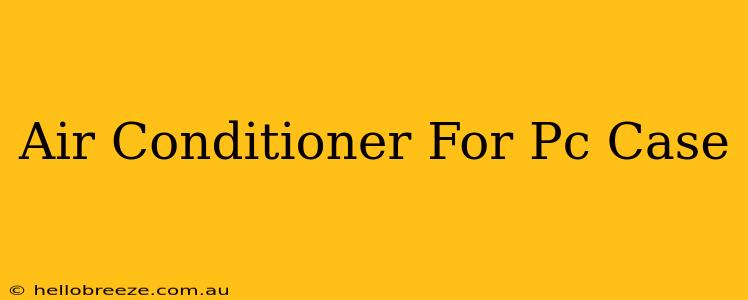Building a high-performance PC is exciting, but maintaining optimal temperatures is crucial for preventing overheating and ensuring stable performance. While many focus on CPU and GPU coolers, the overall case temperature significantly impacts component longevity and system stability. This guide explores various options for effectively cooling your PC case, helping you choose the best solution for your needs.
Understanding PC Case Cooling Needs
Before diving into solutions, understanding why your PC case needs cooling is vital. High temperatures lead to:
- Reduced Performance: Overheating CPUs and GPUs throttle their clock speeds to prevent damage, resulting in noticeable performance drops during gaming or demanding tasks.
- System Instability: Extreme heat can lead to crashes, freezes, and data corruption.
- Component Damage: Sustained high temperatures shorten the lifespan of your components, leading to premature failure and costly replacements.
- Noise: Fans running at maximum speed to compensate for high temperatures create significant noise pollution.
Air Conditioner vs. PC Case Cooling Solutions: Which is Right?
Let's address the elephant in the room: A standalone air conditioner isn't practical for cooling your PC case. Air conditioners are designed for entire rooms, not small enclosed spaces. Trying to use one would be inefficient, wasteful, and likely damage your components due to condensation.
Instead, focus on effective internal PC case cooling solutions:
1. Case Fans: The Foundation of Effective Cooling
Case fans are the most common and often the most effective way to improve PC case airflow. Consider these factors:
- Number of Fans: More fans generally mean better airflow, but proper placement is key (discussed below).
- Fan Size: Larger fans (120mm and 140mm) often move more air at lower RPMs, resulting in quieter operation.
- Fan Placement: A balance of intake and exhaust fans is crucial. Intake fans draw cool air into the case, while exhaust fans expel hot air. Common strategies include:
- Positive Pressure: More intake fans than exhaust fans, pushing air through the case and slightly pressurizing it. This helps prevent dust buildup.
- Negative Pressure: More exhaust fans than intake fans, pulling air through the case. This can be more effective at removing heat but may increase dust accumulation.
- Fan Curves: Adjust fan speeds based on CPU and GPU temperatures. Smart fan controllers can automate this process, keeping your system quiet at idle and ramping up cooling when needed.
2. Liquid Coolers: Advanced Cooling for High-End Systems
For high-end systems with powerful components, a liquid cooler (CPU or AIO) can significantly reduce CPU temperatures. These systems use a radiator and fans to dissipate heat more effectively than air coolers.
3. Thermal Paste: Ensuring Optimal Heat Transfer
Proper application of thermal paste between the CPU/GPU and cooler is critical for effective heat transfer. Using a high-quality thermal paste ensures optimal contact and minimizes thermal resistance.
4. Case Design and Airflow: Choosing the Right Chassis
The case itself plays a huge role in cooling. Consider these factors when choosing a case:
- Mesh Front Panel: Provides ample airflow for intake fans.
- Good Airflow Design: Cases with strategically placed vents and cutouts promote efficient air circulation.
- Cable Management: Properly managed cables reduce airflow restrictions.
Optimizing Your PC Case Cooling
- Monitor Temperatures: Use software like HWMonitor or MSI Afterburner to track CPU and GPU temperatures.
- Dust Regularly: Dust buildup restricts airflow and reduces cooling efficiency. Clean your system regularly using compressed air.
- Overclocking Cautiously: Overclocking increases heat generation, so proceed with caution and closely monitor temperatures.
Conclusion:
Effective PC case cooling is essential for maintaining system stability and performance. While a dedicated air conditioner isn't the answer, implementing the strategies outlined above will ensure your components stay cool and your system performs at its best. By understanding airflow, choosing the right components, and maintaining a clean build, you can create a cool, quiet, and high-performing PC.