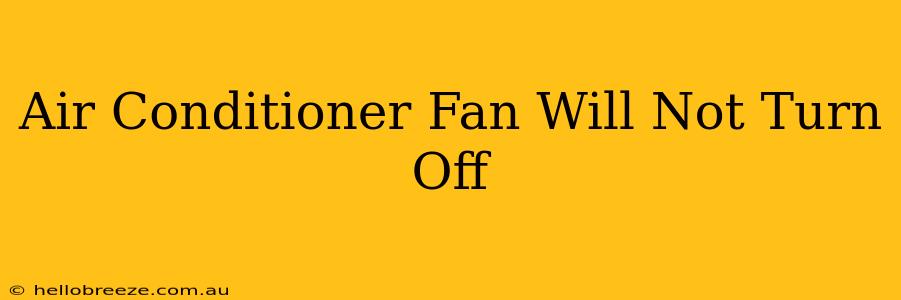Is your air conditioner fan stubbornly refusing to turn off, even after you've switched it off? This frustrating problem can stem from several different causes, ranging from simple fixes to more complex issues requiring professional attention. This guide will walk you through troubleshooting steps to identify and resolve the problem, saving you energy and potential repair costs.
Common Causes of a Continuously Running AC Fan
Several factors can lead to your air conditioner's fan staying on after you've turned it off. Let's explore the most frequent culprits:
1. Capacitor Issues: The Heart of the Problem
The capacitor is a crucial component in your AC unit. It helps the motor start and run smoothly. A faulty capacitor can prevent the fan motor from properly shutting down. Symptoms of a bad capacitor include: the fan running continuously, even after the unit is switched off, or the fan struggling to start. This often requires professional repair as capacitors can store a dangerous electrical charge.
2. Control Board Malfunction: The Brain of the Operation
The control board acts as the "brain" of your air conditioner. It receives signals and directs the various components, including the fan motor. A malfunctioning control board can lead to the fan running constantly. This is a more complex issue typically requiring professional diagnosis and repair.
3. Relay Switch Problems: The On/Off Switch
The relay switch is a crucial component responsible for switching the fan motor on and off. A faulty relay switch can fail to interrupt the power supply to the fan motor, leading to continuous operation. Replacement of a faulty relay switch is usually a straightforward repair, but some electrical knowledge may be needed.
4. Fan Motor Issues: The Workhorse
The fan motor itself can also be the culprit. Worn-out bearings, internal shorts, or other mechanical problems can prevent the motor from stopping when it should. This is usually a complex repair requiring professional attention.
5. Thermostat Problems: Sending Wrong Signals
A faulty thermostat can send incorrect signals to the air conditioner, causing the fan to run continuously. Inspecting your thermostat for proper settings and connections is a crucial initial step in troubleshooting.
Troubleshooting Your AC's Uncooperative Fan
Before calling a technician, try these steps:
-
Check the Thermostat: Ensure the thermostat is correctly set to "off" or "auto." Try replacing the batteries if it's battery-powered. Also, check for any loose wiring connections.
-
Power Cycle the Unit: Turn off the power to the AC unit at the breaker box. Wait for a few minutes, then turn the power back on. This simple step can sometimes reset the system and resolve minor glitches.
-
Inspect Wiring and Connections: Carefully examine all wiring and connections to the fan motor, capacitor, relay switch, and control board. Look for any loose, damaged, or corroded connections. Warning: Do not attempt this if you lack electrical experience; it can be dangerous!
-
Listen for Unusual Noises: Pay close attention to the sounds the unit makes. Unusual buzzing, grinding, or clicking noises could indicate problems with the motor or other components.
When to Call an HVAC Professional
If the above troubleshooting steps don't resolve the issue, it's best to contact a qualified HVAC technician. Attempting complex repairs yourself can be dangerous and could potentially void any warranty. A professional can accurately diagnose the problem and carry out the necessary repairs safely and efficiently.
Remember: Dealing with electrical components requires caution. If you're unsure about any step, prioritize safety and contact a professional for assistance. A small investment in professional help can save you from much larger repair bills or even injuries in the long run.